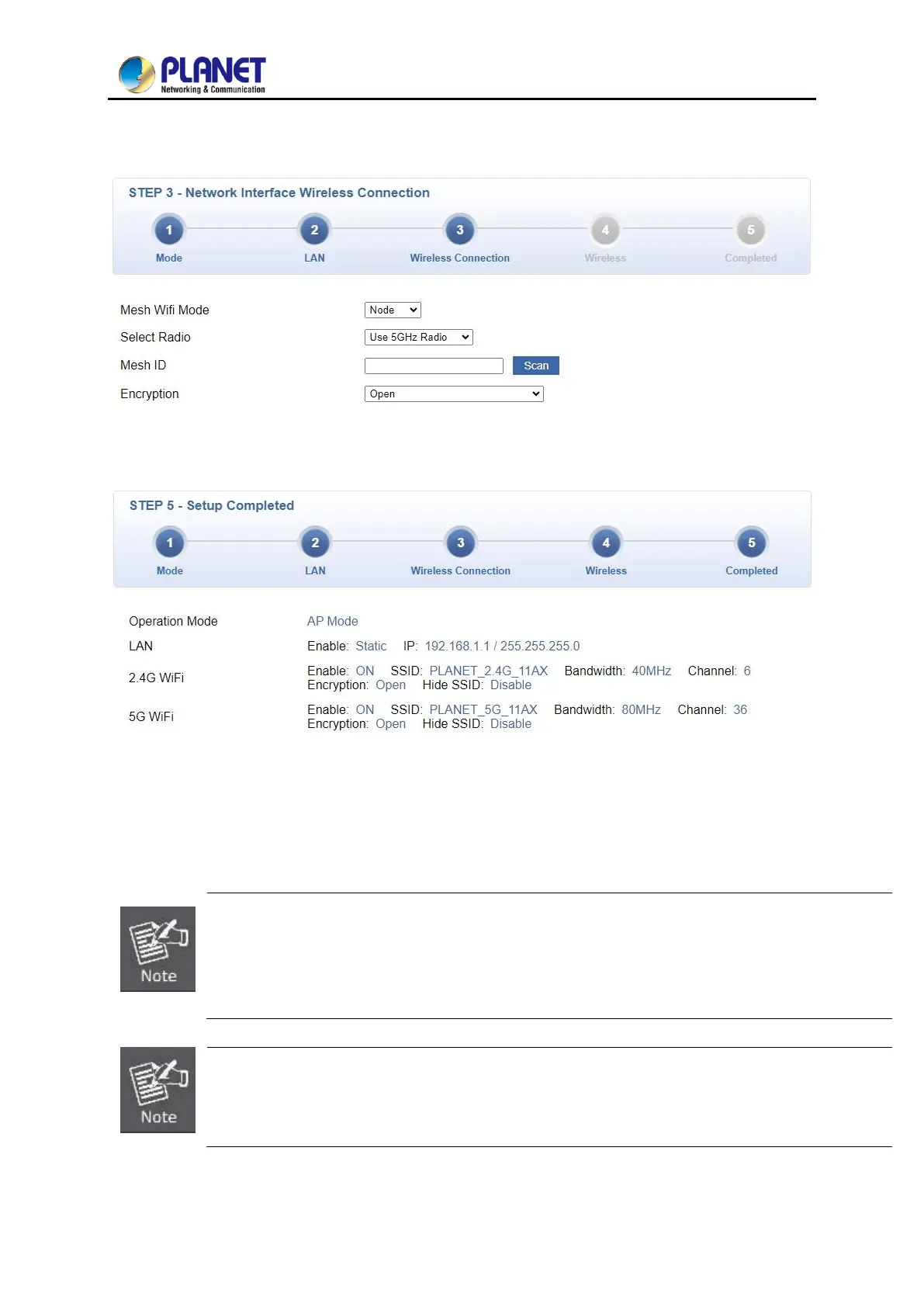User Manual of WDAP-C3000AX, WDAP-3000AX, WDAP-W3000AX
- 126 -
Step 7. In this AP, select node for the AP and press “Scan” to search Mesh Master. You can also enter
the Mesh ID and encryption if you know what they are.
Step 8. Click “Next” when all the settings are completed.
Step 9.Use command line tool to ping each other to ensure the link is successfully established.
If you would like to add another Mesh network, please repeat Steps 2 to 5; to add other nodes please
follow up Steps 6 to 8.
The following hints should be noted:
1) The encryption method must be the same as that of both sites if configured.
2) Both sites should be Line-of-Sight.
3) For the short distance connection less than 1km, please reduce the "RF Output Power" of both
sites.
4) For the long distance connection over 1km, please adjust the "Distance" to the actual distance
or double the actual distance.
After configuring the AP for a MESH network, a connection topology will be formed. To avoid
creating loops, do not connect each AP to the same switch via wired connections, or connect the
switches that each AP is connected to with wired connections.
