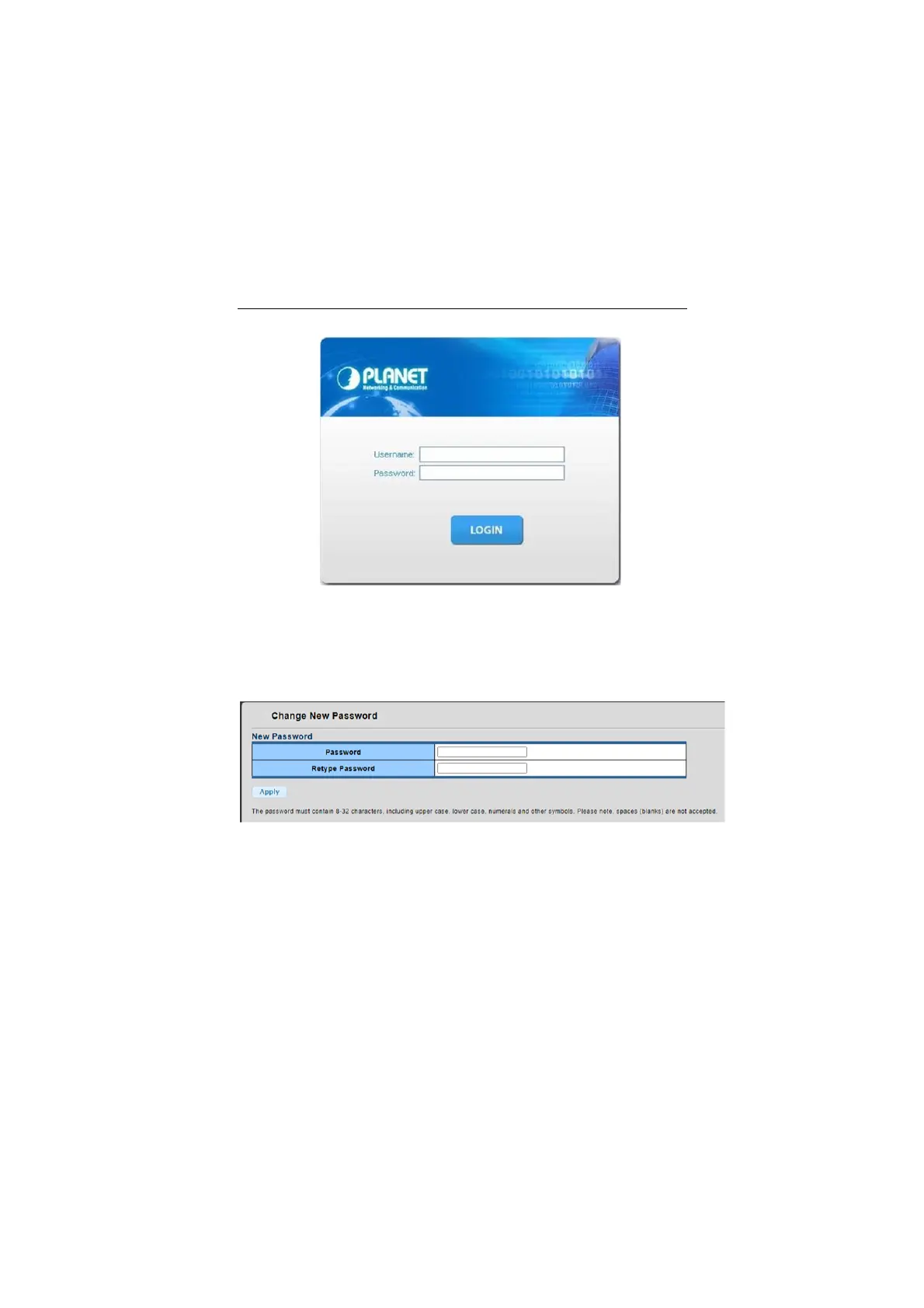Quick Installation Guide
- 18 - PLANET Technology Corp.2024
Figure 5-4: Web Login Screen
3. After logging in, you will be prompted to change the initial password
to a permanent one.
Figure 5-5: Create a New Password
4. Enter the default username and password, then set a new
password according to the rule-based prompt and confirm it.
Upon success, press any key to return to the login prompt. Log
in with "admin" and the “new password” to access the Web
interface.
