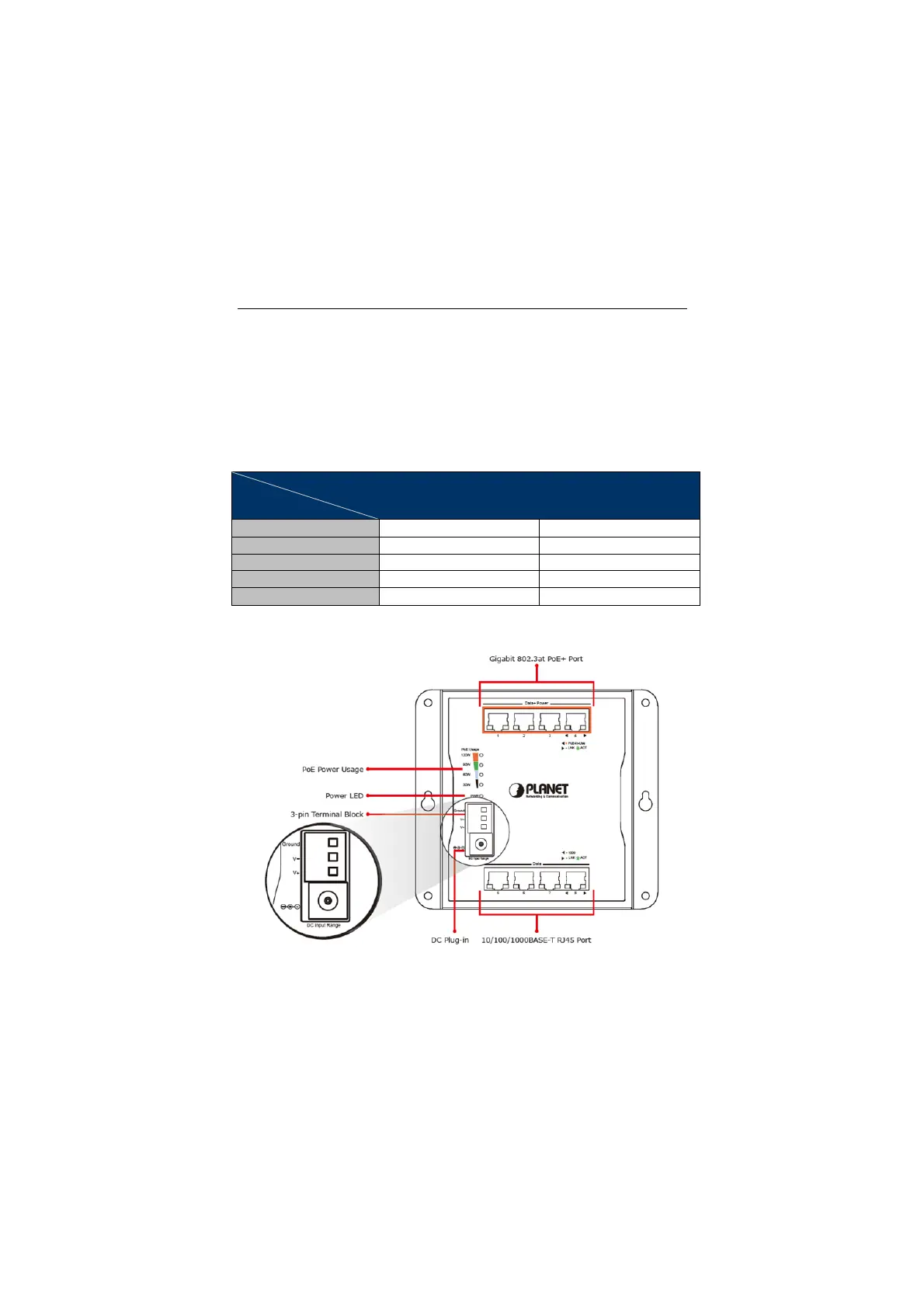Quick Installation Guide
- 6 - PLANET Technology Corp.2024
3. Wiring the Power Inputs
The Wall-mount Managed Switch features a strong dual power
input system (terminal block and DC jack) incorporated into
customer’s automation network to enhance system reliability and
uptime.
Power Input
Range
Model
3-pin Terminal Block DC Jack
WGS-4215-8T
12~48V DC, 24V AC 12~48V DC, 24V AC
WGS-4215-8T2S
12~48V DC, 24V AC 12~48V DC
WGS-804HPT
48~54V DC 48~54V DC
WGS-4215-8P2S
48~54V DC 48~54V DC
WGS-4215-16P2S
48~54V DC 48~54V DC
Note: Maximum power requirements also rely on the real site application.
