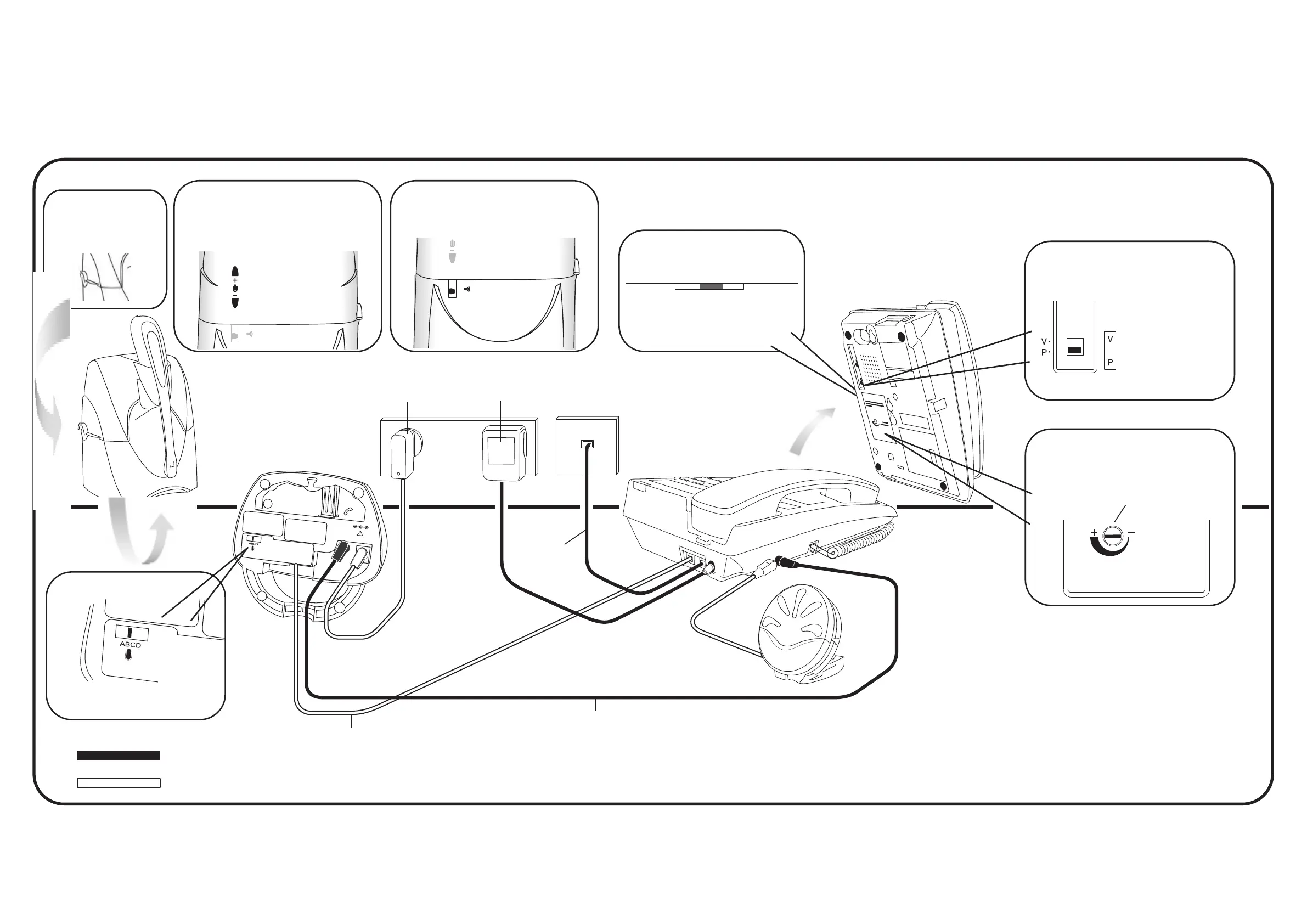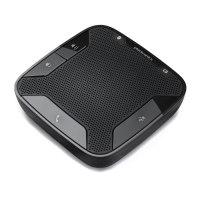CS60, CS70N, VOYAGER 510S and OLI Connection Diagram for IQ750EHS
CS60, CS70N and
VOYAGER 510S
Plantronics
Telephone Cord
IQ750EHS
Set Speaking Volume Major Adjust
to "B"
Interquartz EHS Cable
30 May 2011
Interquartz
Line Cord
Telephone
Network
Outlet
Interquartz
IQ750 9V Adaptor
Mains
Power
Outlet
Plantronics
Base Power Supply
OLI
Interquartz Cable
Plantronics Cable
Step 4
Set Headset Polarity Switch to "P"
Reversed headset
polarity
Normal headset
polarity
Step 1
Set Volume Slider to
Recommended Setting Position
as shown
- VOLUME +
Step 3
HEADSET
MIC ADJUST
Step 2
Set Headset Mic Adjust Control
fully clockwise to Recommended
Setting Position as shown
Speaking Volume Minor Adjust
Press the lower button 7 times and then
the upper button 4 times
1
2
3
4
1
2
3
4
Step 5
Set Listening Volume Major Adjust
Control to "3"
Step 6
Step 7
Rotary switch on
Headset base to be
set to position 1
