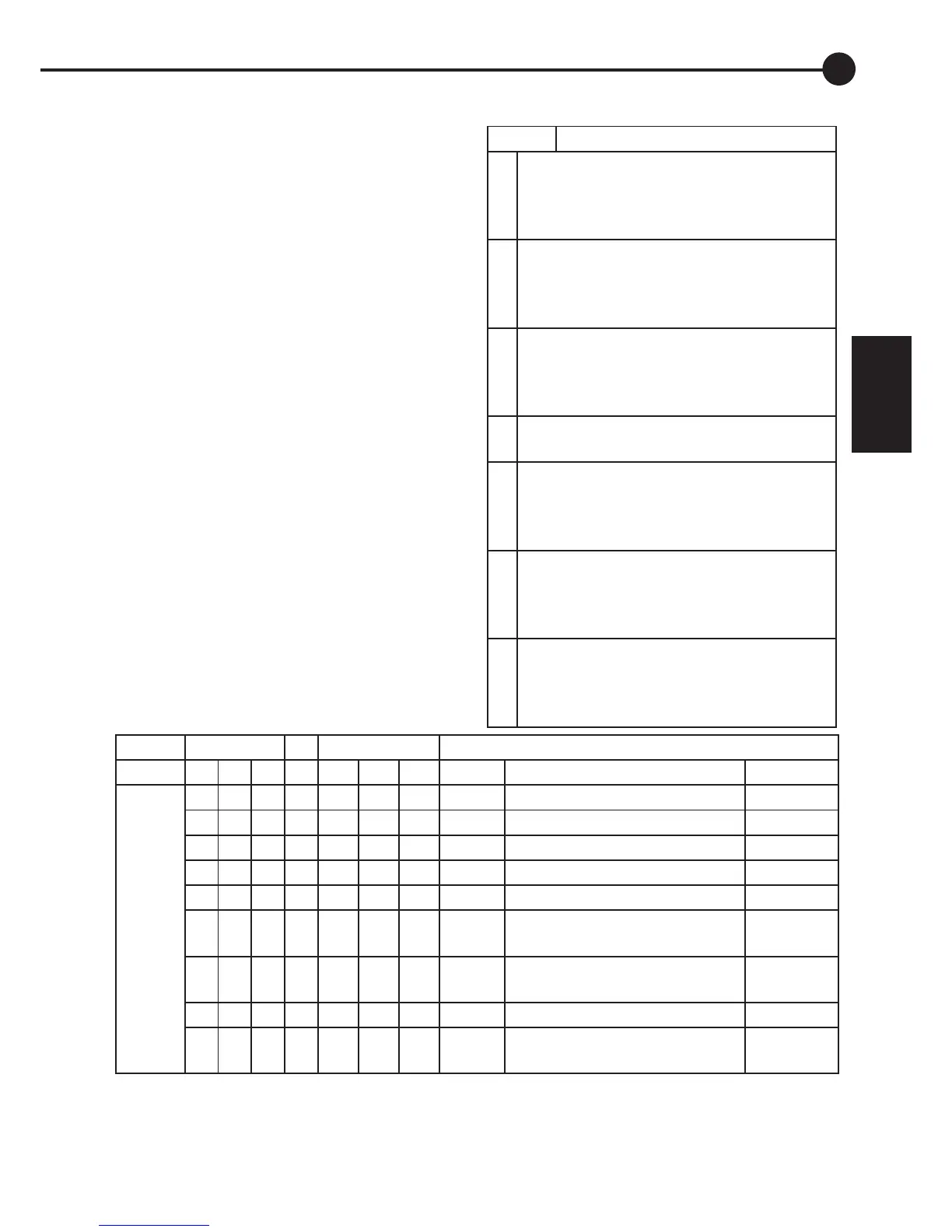Rev 6.3.0 12.09.16
PL Reference Manual
9
Quiet Time M* No Quiet Time
GMOD: 0 1 2 3 4 5 6 Name Description Range
• • GON Set V to start generator 10-12.5V
• • • • GON Set SOC% to start generator 0-99%
• • • • GOFF Set V to stop generator 11.0-16.5V
• • GOFF Set SOC% to stop generator 1-125%
• • • • GDEL Set delay before on/off change 1-15 min
• • • • SOC% Current SOC%
Long push to reset to 100%
0-127%
• • • • • • GEXD Set number of days between
generator exercise
2-60 days
• • • • • • • GRUN Set length of generator exercise 0-4.0 hrs
• • • • • • GDAY View/change # of days since
last exercise
2-60 days
• = Active Parameter for relevant generator mode (GMOD)
*M = Manual
GMOD = GMOD Settings
Mode# Description
0. Turn on when battery voltage falls to G
ON for GDEL minutes. Turn off when the
voltage rises to GOFF for GDEL minutes.
Quiet time applies.
1. Turn on when the State of Charge (SOC%)
falls to G ON % of the battery capacity.
Turn off when the voltage rises to GOFF
for GDEL minutes. Quiet time applies.
2. Turn on when SOC % falls to G ON%.
Turn off when SOC% rises to GOFF%.
(GOFF% can be set to greater than 100% to
allow some overcharge.) Quiet time applies.
3. Manual start. When started (in the GSET
screen) the generator will run for GRUN hours.
4. No quiet time. Turn on when battery
voltage falls to G ON for GDEL minutes.
Turn off when the voltage rises to GOFF
for GDEL minutes.
5. No quiet time. Turn on when the State
of Charge (SOC%) falls to G ON % of the
battery capacity. Turn off when the voltage
rises to GOFF for GDEL minutes.
6. No quiet time. Turn on when SOC % falls
to G ON%. Turn off when SOC% rises to
GOFF%. (GOFF% can be set to greater
than 100% to allow some overcharge.)
2
GMOD
Generator control can operate in four different
ways:
- Voltage ON, Voltage OFF
(ON and OFF via voltage)
- SOC ON, Voltage OFF
(ON via SOC and OFF via voltage)
- SOC ON, SOC OFF
(ON and OFF via SOC)
- and Manual
See table for detailed description.
The generator mode is selected in the GMOD
screen and can be 0-6.
Quiet time: In modes 0,1 & 2, the generator is
not allowed to operate from 9pm until 9am so as
to enforce a ‘quiet time’.
Modes 4-6 are the same as modes 0-2 except
that there is no quiet time.
Mode 3 is manual.