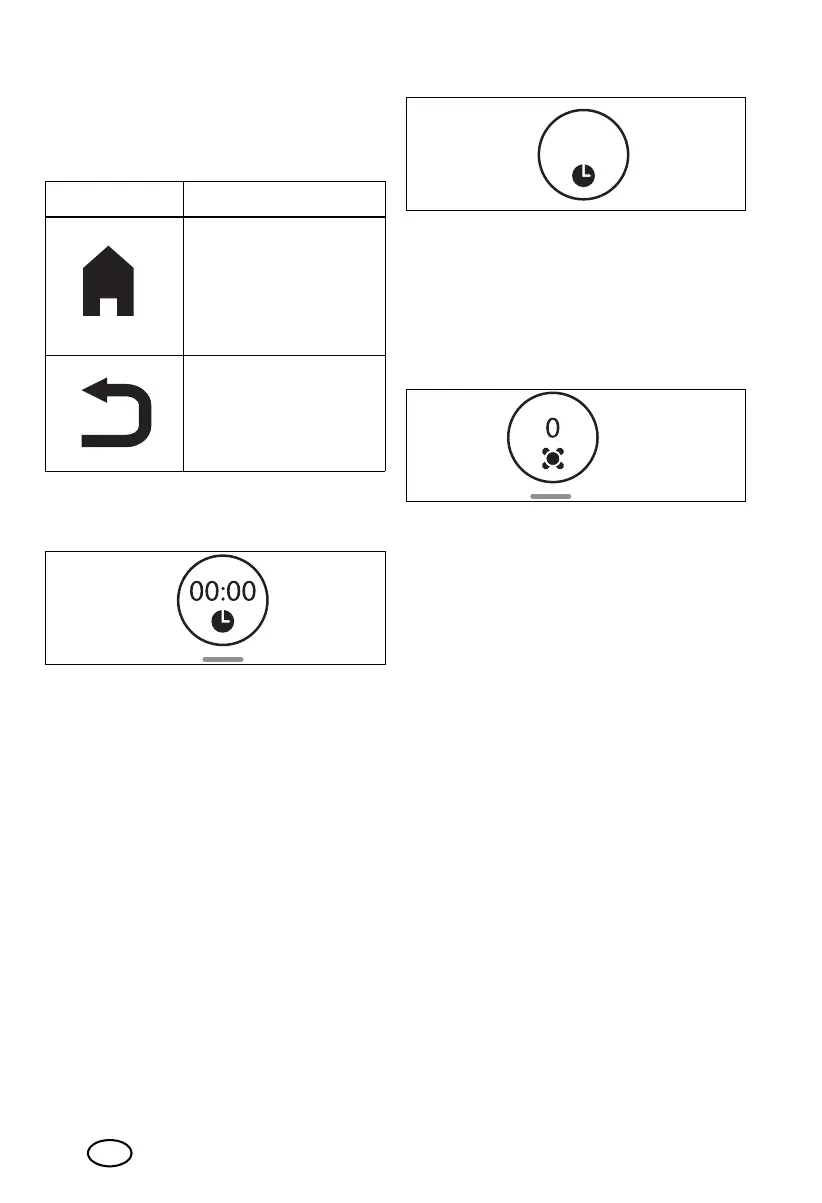10
GB
8.5 Going back
There are two symbols that will always do
the same, no matter in which menu you are.
8.6 Setting and viewing the
time
Here you can set the time you want the mix-
ing process to run.
Press the control dial7 and set the desired
time by turning it.
• If you turn it to the right, the process will
run longer.
• If you turn it to the left, the process will
run shorter.
• When you have set the desired time,
press the control dial.
- The adjustable time ranges from
1 second to 2 minutes.
- The adjustment takes place in steps of 5
seconds each.
- The time set is shown on the display6.
- Once the function is started, time will
run backwards, down to 0.
- Once the time set has elapsed,
- the device stops,
- an acoustic signal is issued.
8.7 Setting the speed
Here you select the speed of the blade. Then
the function starts.
- The speed can be adjusted in 10 incre-
ments:
- Speed 1 - 4: for the mixer attach-
ment13;
- Speed 1 - 10: for the blade assem-
bly12.
• If you turn to the right, the blade will ro-
tate faster. Speed 10 is the fastest set-
ting.
• If you turn to the left, the blade will ro-
tate more slowly.
- When you have set the desired
speed, press the control dial7.
- Now set the temperature.
-The blade12 will then start to rotate.
You can see how time is counted
down in the display on the left.
Symbol
Go to Start menu: no
matter which menu is be-
ing shown - if you acti-
vate the house symbol
you will return to the
Start menu.
Go one step back:
activating this function
will always take you
back to the previously
shown menu.
__352589_2001_Mini Monsieur Cuisine_GB.book Seite 10 Mittwoch, 5. August 2020 1:44 13
