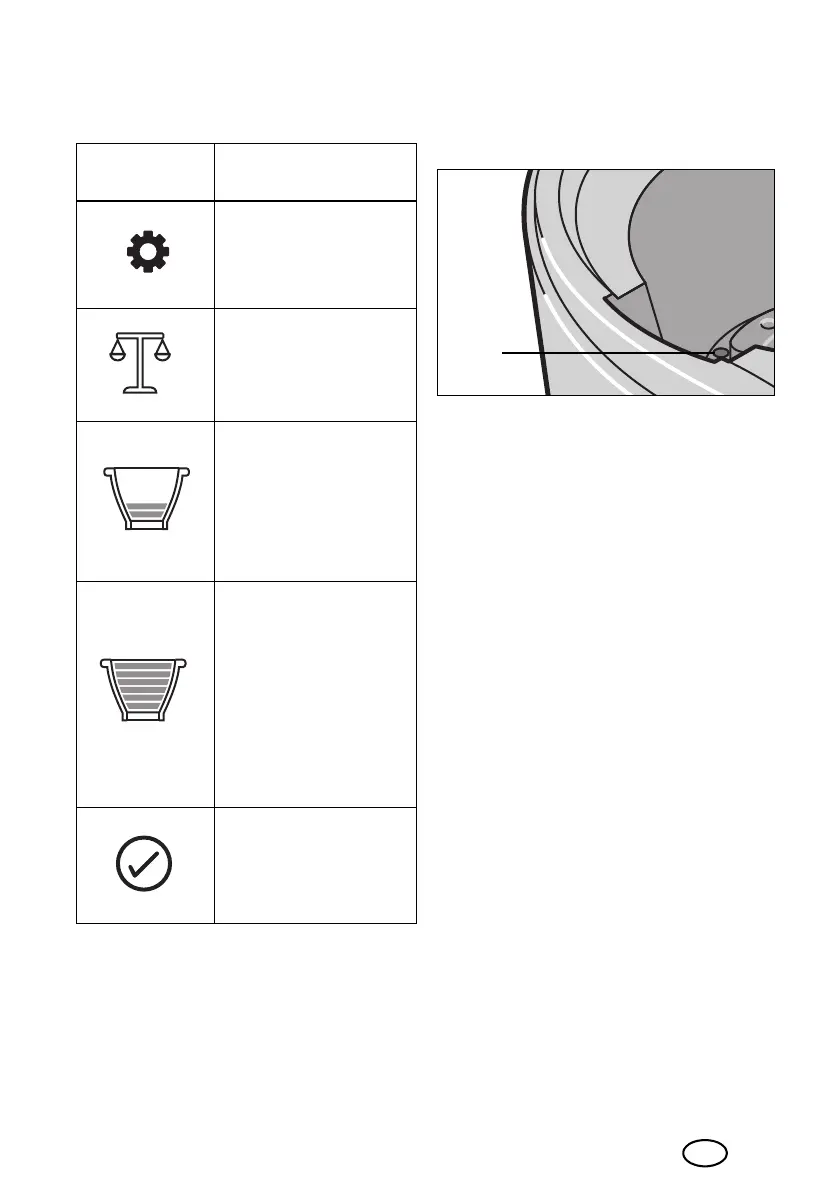13
GB
If the maximum weight is exceeded, you will
see FULL! in the display.
9.4 Overflow hole
In the socket for the blender jug3 there is an
overflow hole11.
Should liquid escape from the blender
jug3, this will not collect in the base unit5,
but can escape via the overflow hole11
onto the work surface.
This is what
you see
This is what you do
• Mark the symbol.
• Press the control di-
al7.
• Mark the symbol.
• Press the control dial.
• Turn the control dial.
The gram indication
changes.
• Press the control dial.
The display will show
you the weight in bar
form and grams.
• Turn the control dial
until the display
shows the weight in
grams again.
• Set the desired
weight.
• Press the control dial.
The display will show
you the weight in bar
form and grams.
• The circle is ticked.
Press the control dial.
Weighing is complet-
ed. You see the Start
menu.
__352589_2001_Mini Monsieur Cuisine_GB.book Seite 13 Mittwoch, 5. August 2020 1:44 13
