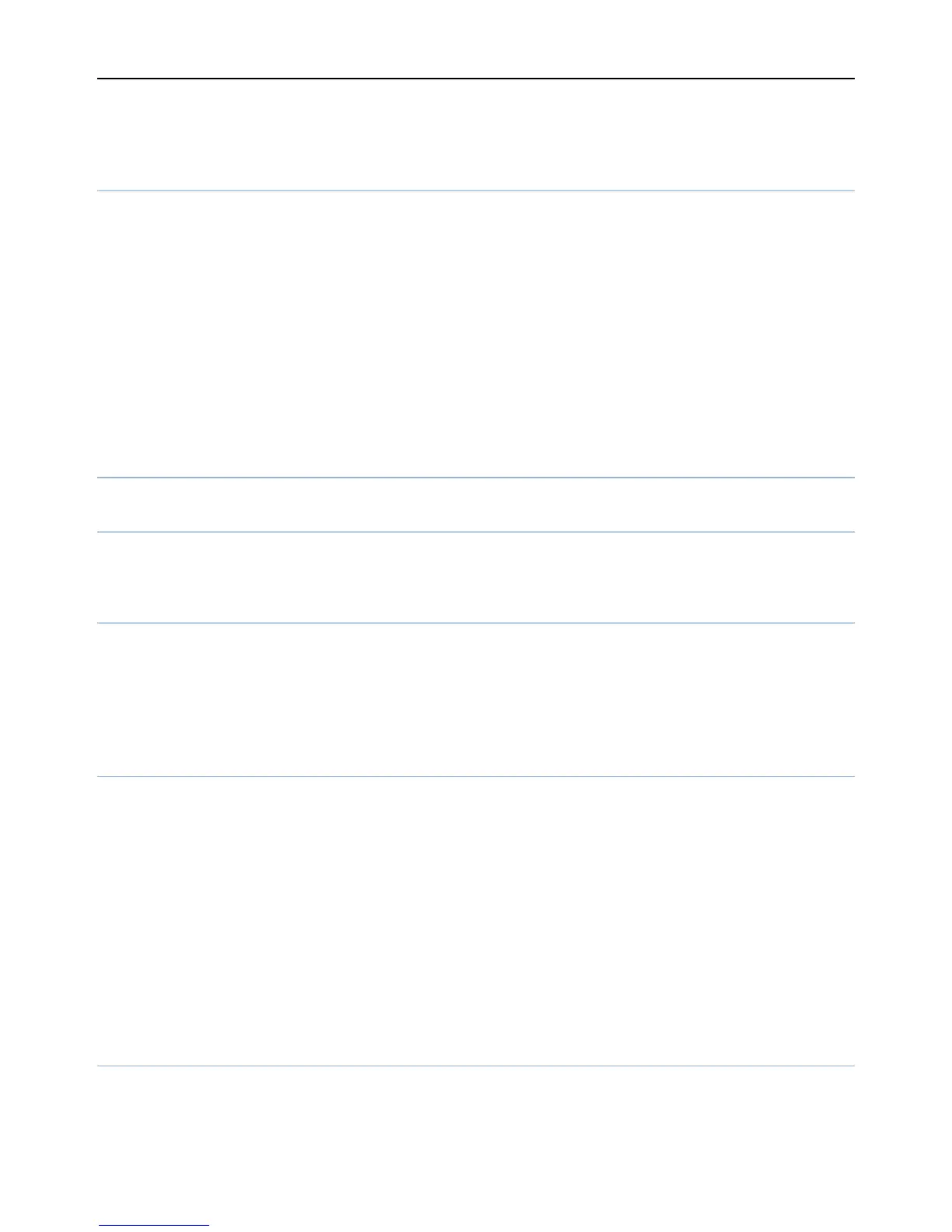Change PIN2: PIN2 old to enter the correct password, you can set on
the PIN2 password.
Phone security
Phone lock:
Phone lock password can prevent your mobile phone stolen by others.
Select On to open phone lock password to enter the correct
password-protected phone lock open, the next boot requires that you enter
the correct password to enter the phone lock.
Change password:
Change the phone password, enter the old password and then enter a
new password. Phone default password is 1122.
Connectivity
Data connection SIM
Data connection choose SIM 1 or SIM2.
Data accounts
Into the connectity menu,it display the data account,press the ok option
into the data account list and press option,include edit、add ps accout、
delete and set as default.
Notification settings
Notification service:
Select to open or off notification service’s function.
Messages:
Select to popup or none notification style’s function of messages,
Select to open or off messages sound’s function.
Downloads:
Select to popup or none notification style’s function of downloads,
Select to open or off dosnloads sound function.
Restore settings
In this menu, enter the password, once determined, the phone