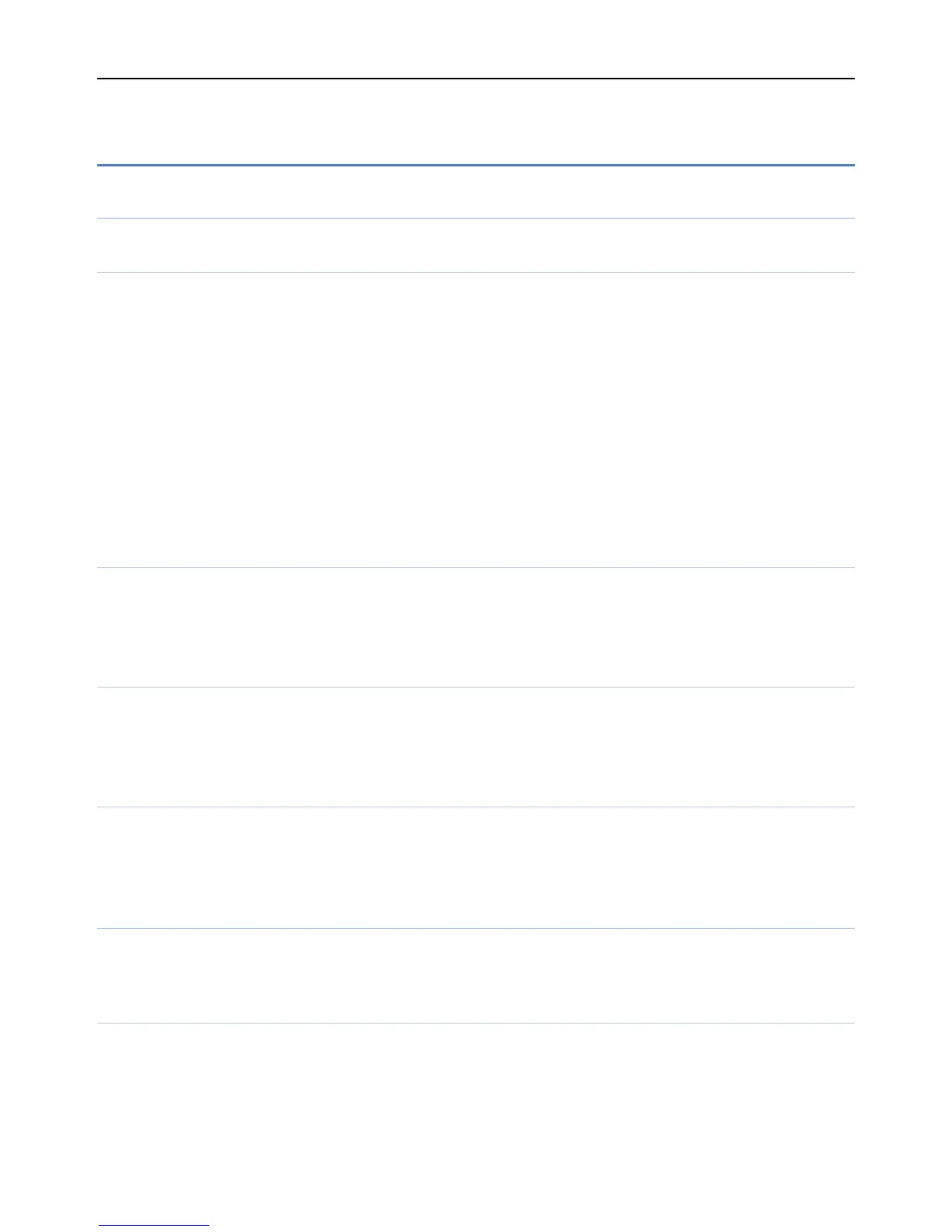and all records are deleted.
Call logs
Call history
Missed calls
Enter the missed call menu, will display the missed calls list. Select
missed call records,press the OK key to enter "Options":
- Check way View the details.
- Call Call the record number.
- Send SMS message Send SMS to record number.
- Send MMS message Send MMS to record number.
- Save to Phonebook Save the number to the phone or SIM card.
- Delete Delete the number.
Dialled calls
Enter the dialed calls menu to display the current record of outgoing
phone list of phone numbers. Please refer to Missed calls for details.
Received calls
Enter the received calls menu to display the current record has been
received mobile phone number list.Please refer to Missed calls for details.
Delete call logs
Delete all calls from dialled calls、missed calls、receive calls and all
calls.
Call settings
Enter the call set up sub-menu,you can make the following settings:
Call waitting
Open this feature,during the call if the new call, the network will
notify you. Specific use with your network provider.