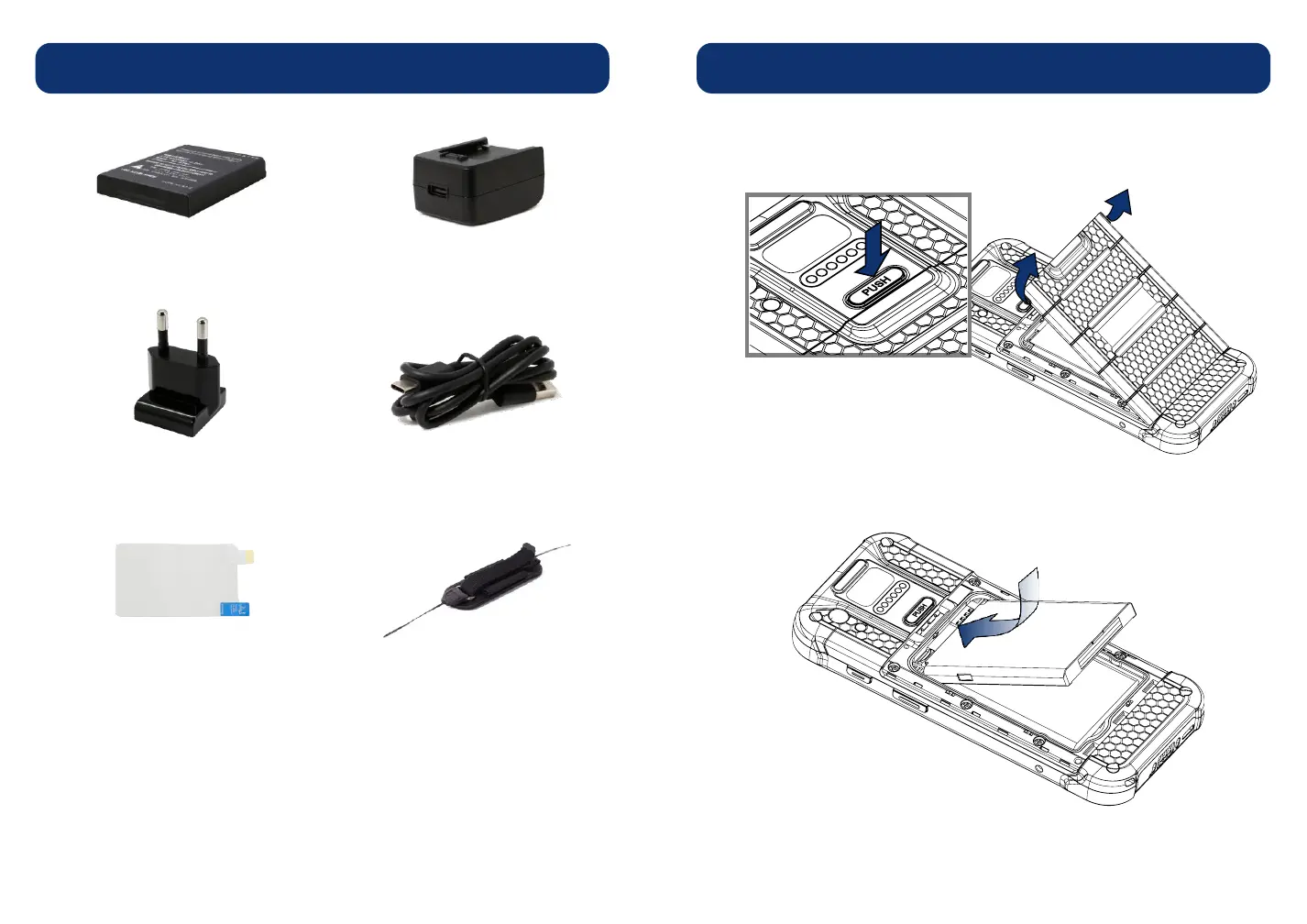Product Standard Accessories
Country plug
Standard battery
USB type C cable
LCD protection film Hand strap
AC/DC power supply
Install Battery
1. Open the battery cover while pressing the battery cover
release button.
2. Insert the battery from top to bottom so that the battery
connectors are in contact.
3. Close the battery cover from bottom to top, and close it
firmly by pressing the edges.