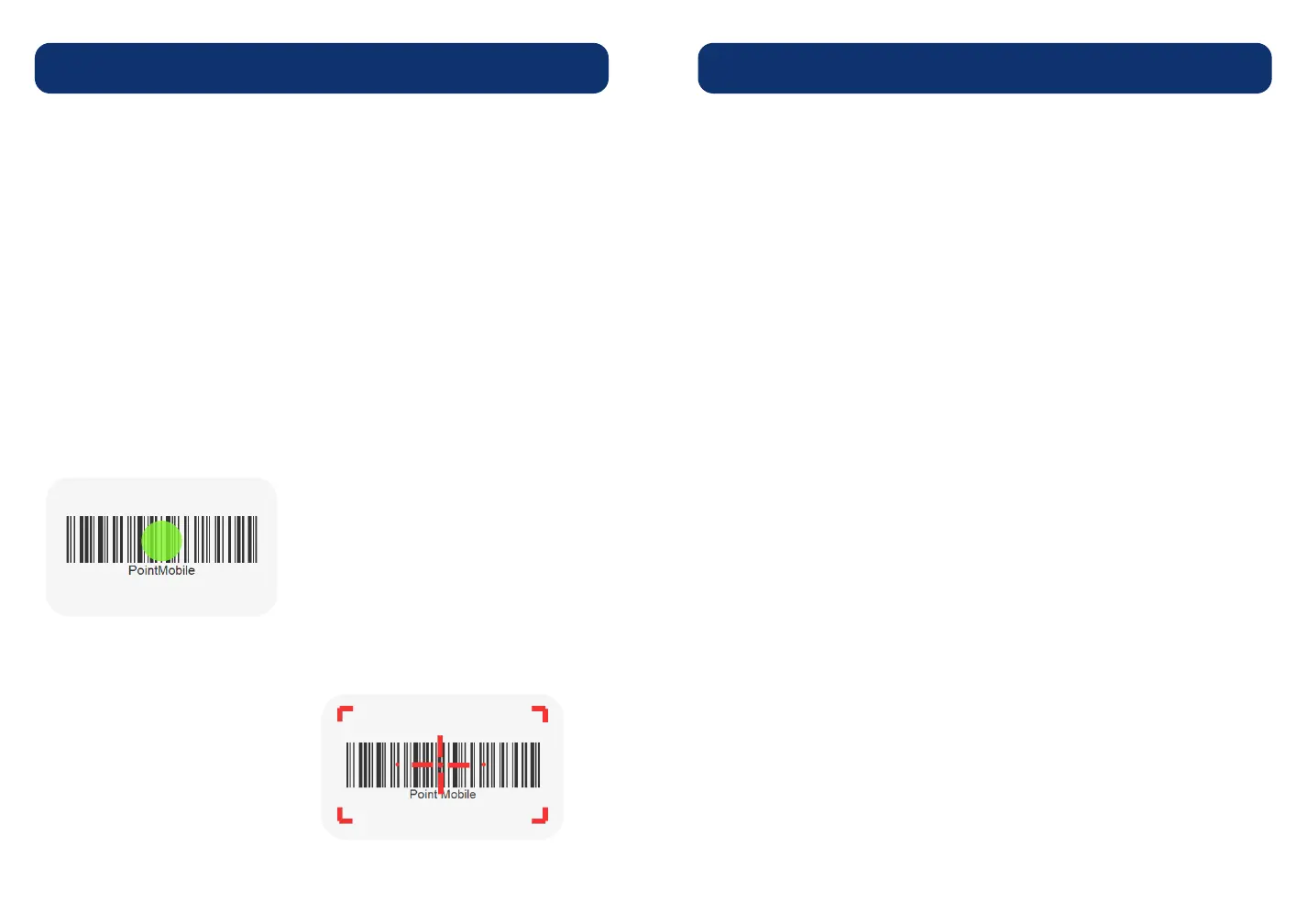Scan a Barcode
Scanner is placed on the top of the PM75.
Create the green dot aimer or the cross-hair laser aimer over
the barcode.
The entire barcode must be inside the illumination square.
Ideal Aiming
N3601 Scanner SKU
N6603 Scanner SKU
Certification
Model: PM75
Trade name of certified: Point Mobie Co. Ltd.
Manufacturer: Point Mobile
For more certificate information,
go Settings > About phone > Certificates.
Scanner is disabled by default, so enable the scanner from
ScanSettings first.
Then, press a scan button on the device to scan a barcode.
