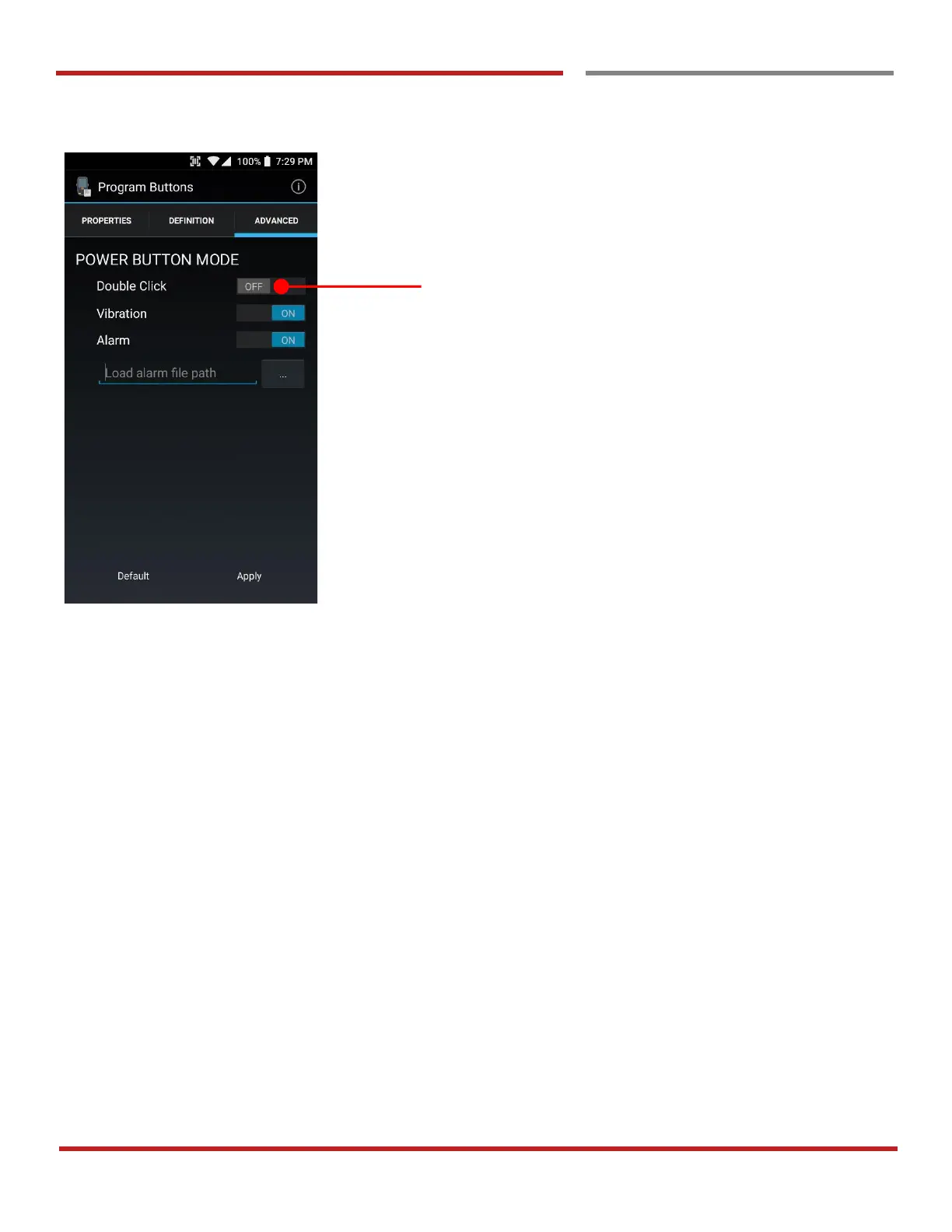PM85 Android 8.1.0 User Manual
101
© 2006 – 2021 POINTMOBILE Co., Ltd. All rights reserved
In Advanced tab, you can assign power button’s function.
Default is when Power button pressed, PM85 turn off the
screen.
If Double Click mode enabled, you need to click the power
button twice to turn off the PM85 screen.
When you single click the power button, PM85 will vibrate or
play alarm sound to inform Power button is pressed
instead of Scanner button