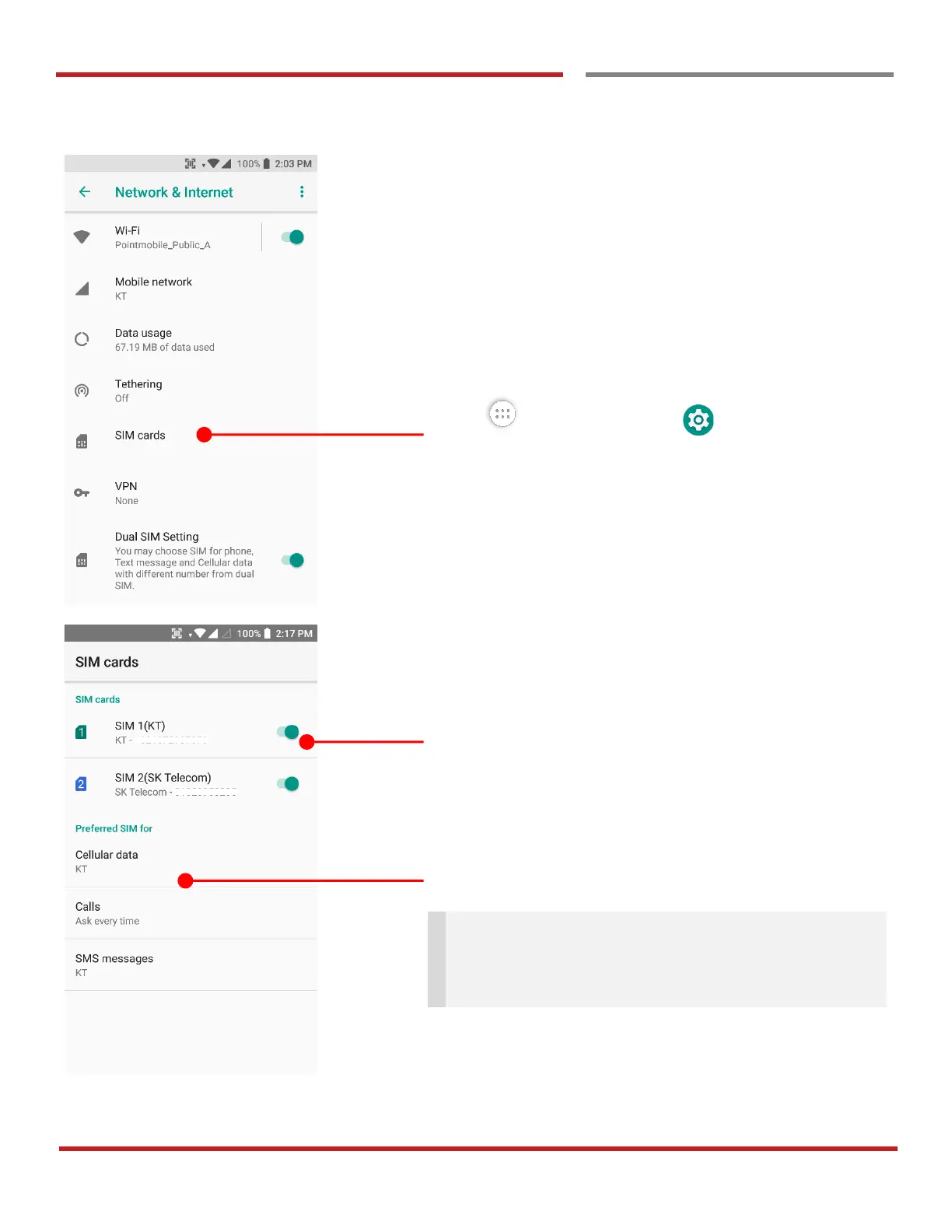PM85 Android 8.1.0 User Manual
55
© 2006 – 2021 POINTMOBILE Co., Ltd. All rights reserved
Learning the basics
Change a SIM car d settings
Change a SIM card settings
Touch App drawer icon → Settings → Network
& Internet and then SIM card
Touch to enable/disable the SIM card
Currently set option for data, call and message
Touch to change each option
Note: PM85 is Dual SIM Dual Standby model. Both of
SIM make a call, use a data and send a message. But
one SIM is on a call, incoming calls on another SIM will
go to voicemail.