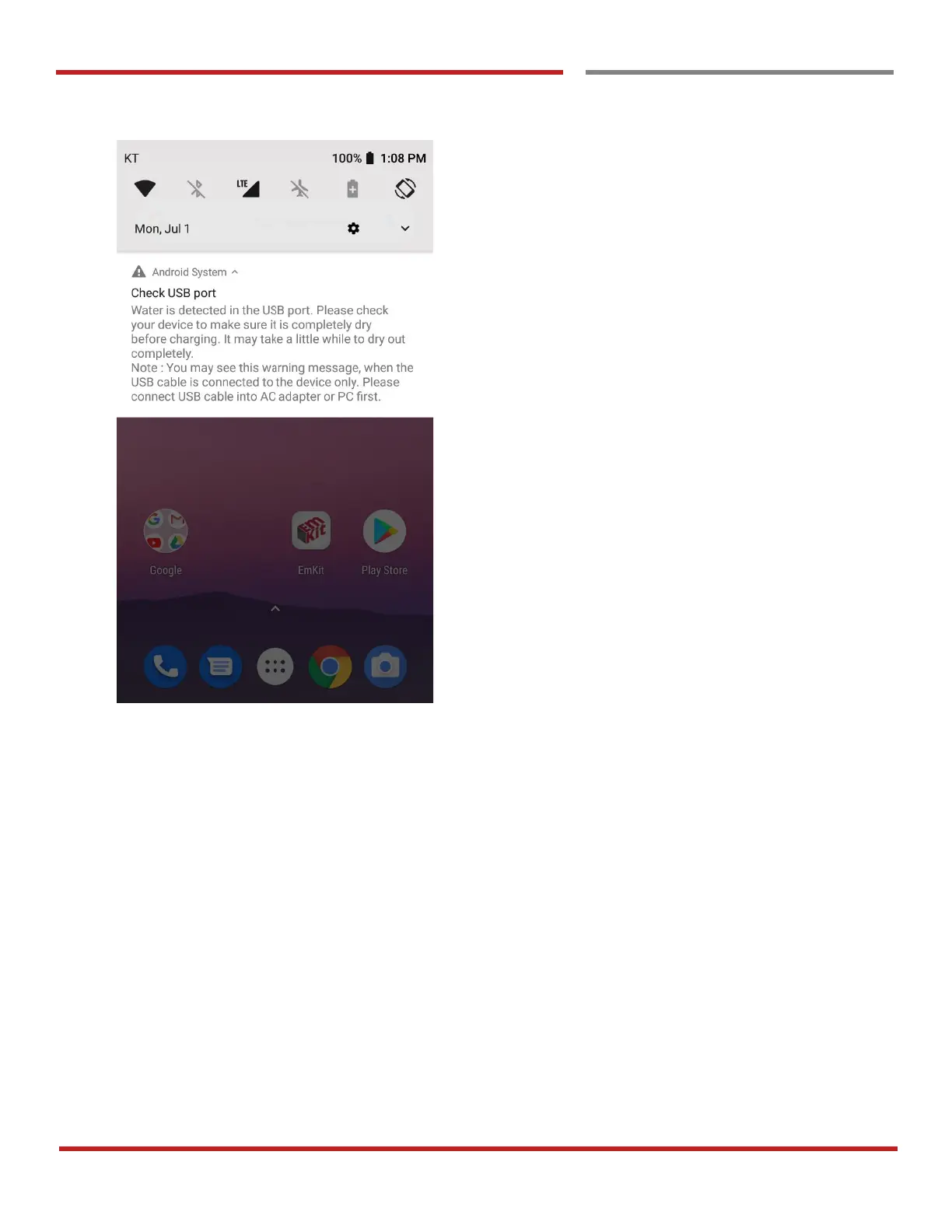PM85 Android 8.1.0 User Manual
13
© 2006 – 2021 POINTMOBILE Co., Ltd. All rights reserved
Getting `Started
When you have Check USB port notification
1. Remove moisture in the USB port first and then connect with USB type C cable
2. If #1 doesn’t work, please wait until moisture dry out
3. Please check PM85 connect with USB type C cable only. This case, please connect USB cable in
to AC adapter or PC side as well.