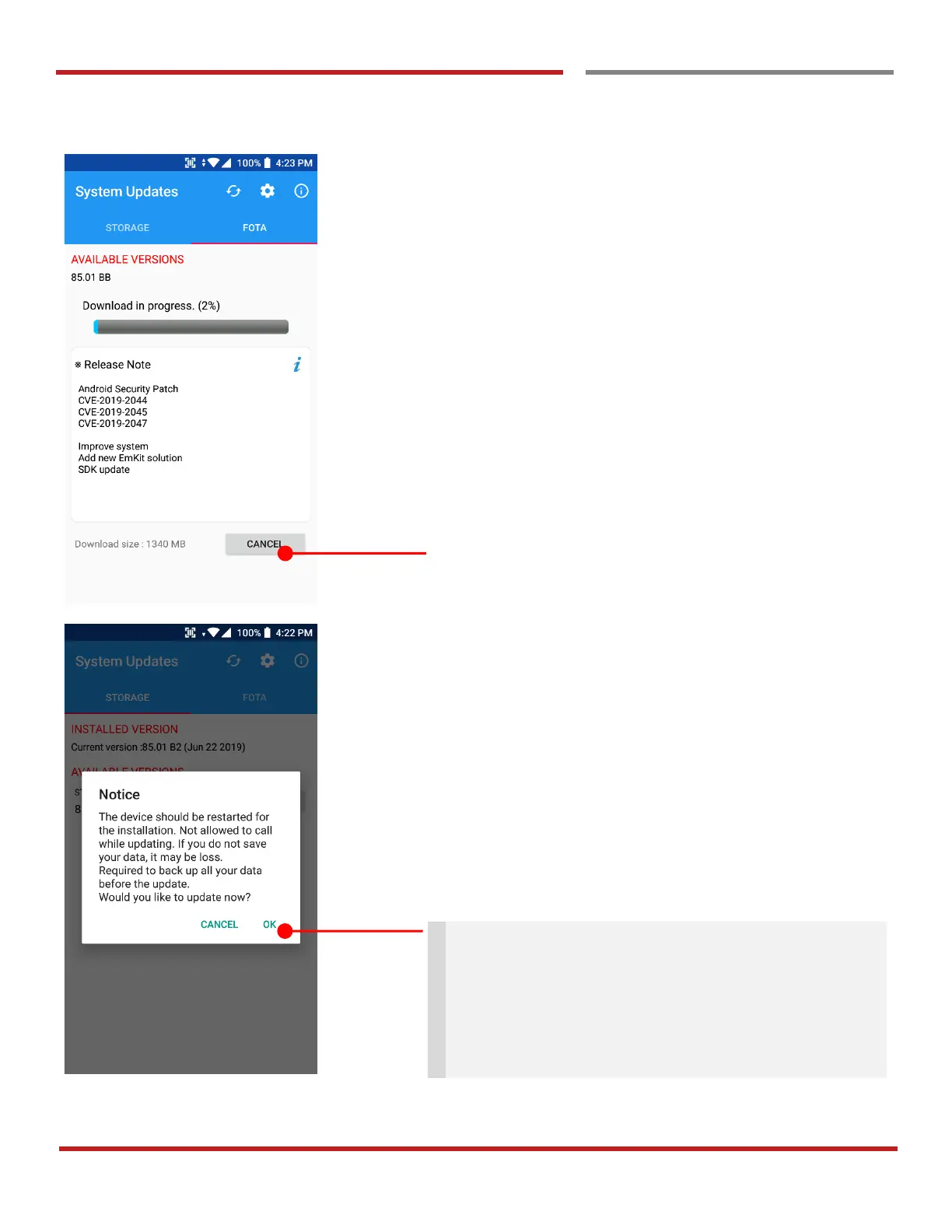PM85 Android 8.1.0 User Manual
90
© 2006 – 2021 POINTMOBILE Co., Ltd. All rights reserved
OS Update
OS Image update from the FOTA
Touch to cancel the download process
By touching the OK button, your PM85 start to update the
OS image.
During this time, you cannot use your PM85. Please save
the data before starting, the OS update process.
Note: Default OS image download setting of FOTA
Client is “Download over Wi-Fi only” Please connect to
the nearby Wi-Fi network for FOTA service
Remaining battery level must be higher than 20%.
Otherwise PM85 will not start OS update process.
Please check battery level first