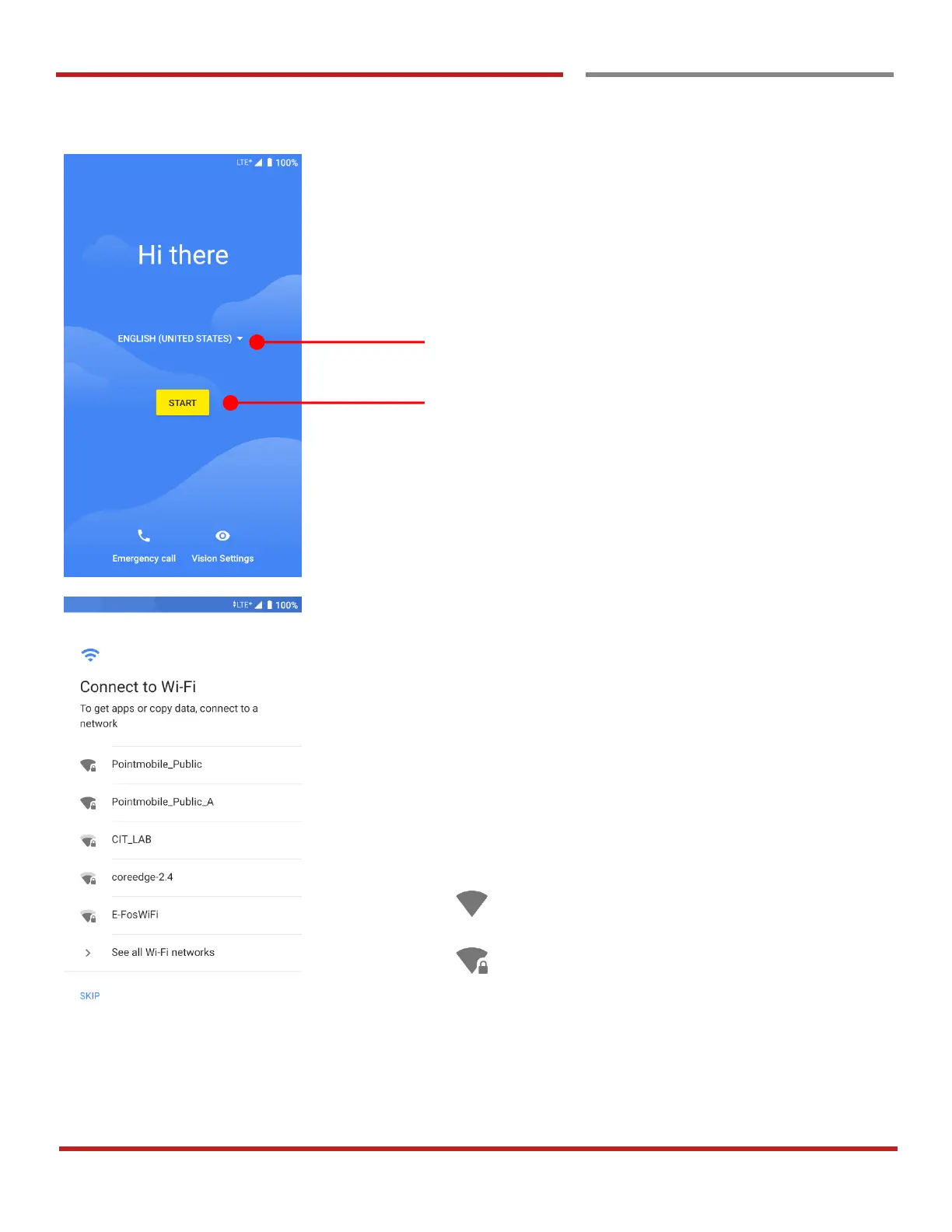PM90 Android 9 User Manual
18
©2006 – 2019 POINTMOBILE Co., Ltd. All rights reserved
Learning the basics
Setup Wizard
When you power on your device very first time or boot after
factory reset, you need to setup your device first
Language Selection
- Choose your language during setup process.
Touch to start setup your device
To setup your device, Android requires internet connection.
Please connect to your Wi-Fi network or use mobile network
in this step
Icon means: Open Wi-Fi network. You don’t need
to enter the password
Icon means: Secured Wi-Fi network. To connect
this Wi-Fi, you need to enter the password