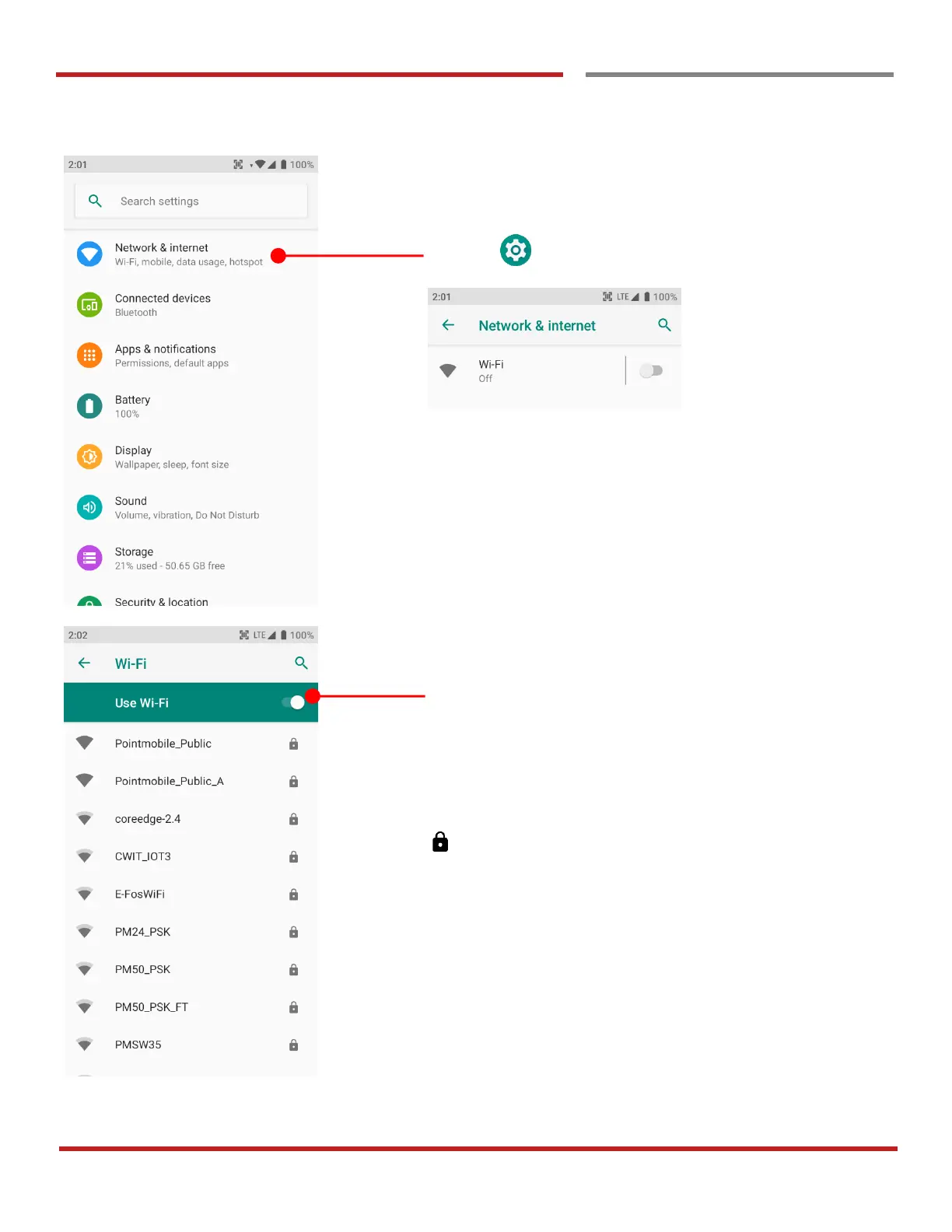PM90 Android 9 User Manual
44
©2006 – 2019 POINTMOBILE Co., Ltd. All rights reserved
Learning the basics
Connect to your Wi-Fi networ k
Settings → Network & Internet and then Wi-Fi
Touch to turn On/Off the W-Fi
You can see nearby Wi-Fi network.
Each AP’s SSID information listed by signal strength
Icon means : Secured Wi-Fi network. To connect this
Wi-Fi network, you need to enter the password