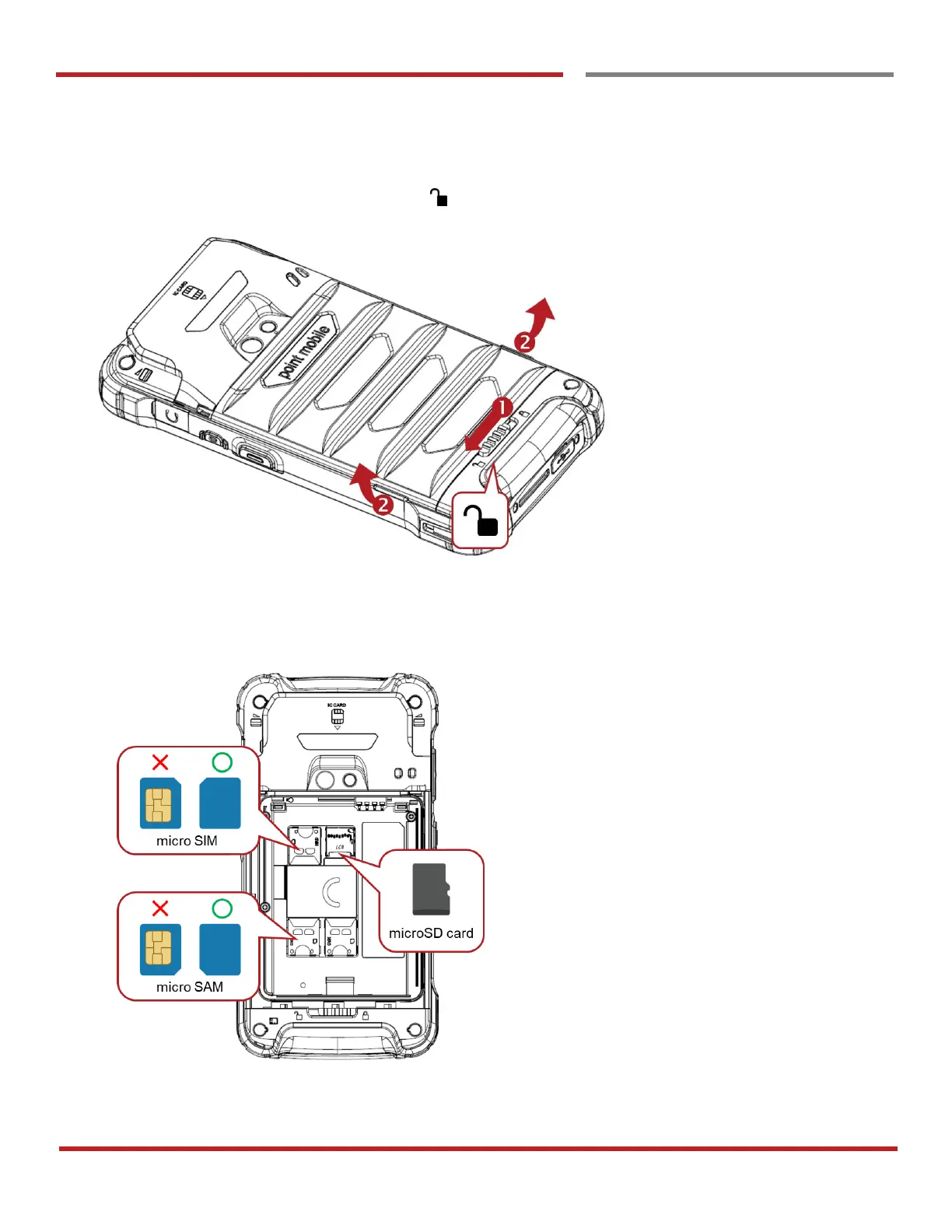PM90 Android 9 User Manual
7
©2006 – 2019 POINTMOBILE Co., Ltd. All rights reserved
Started
Setup PM90
Remove the Battery Cover
1. Slide Battery Cover Lock to the Unlock position
2. Pull up the Battery Cover from bottom side area
Install micro SIM card, micro SAM card and microSD card
1. Insert the micro SIM card, micro SAM card and microSD card into each slot
(Gold contact should face down)
2. To remove the card, gently slide it out of the slot.