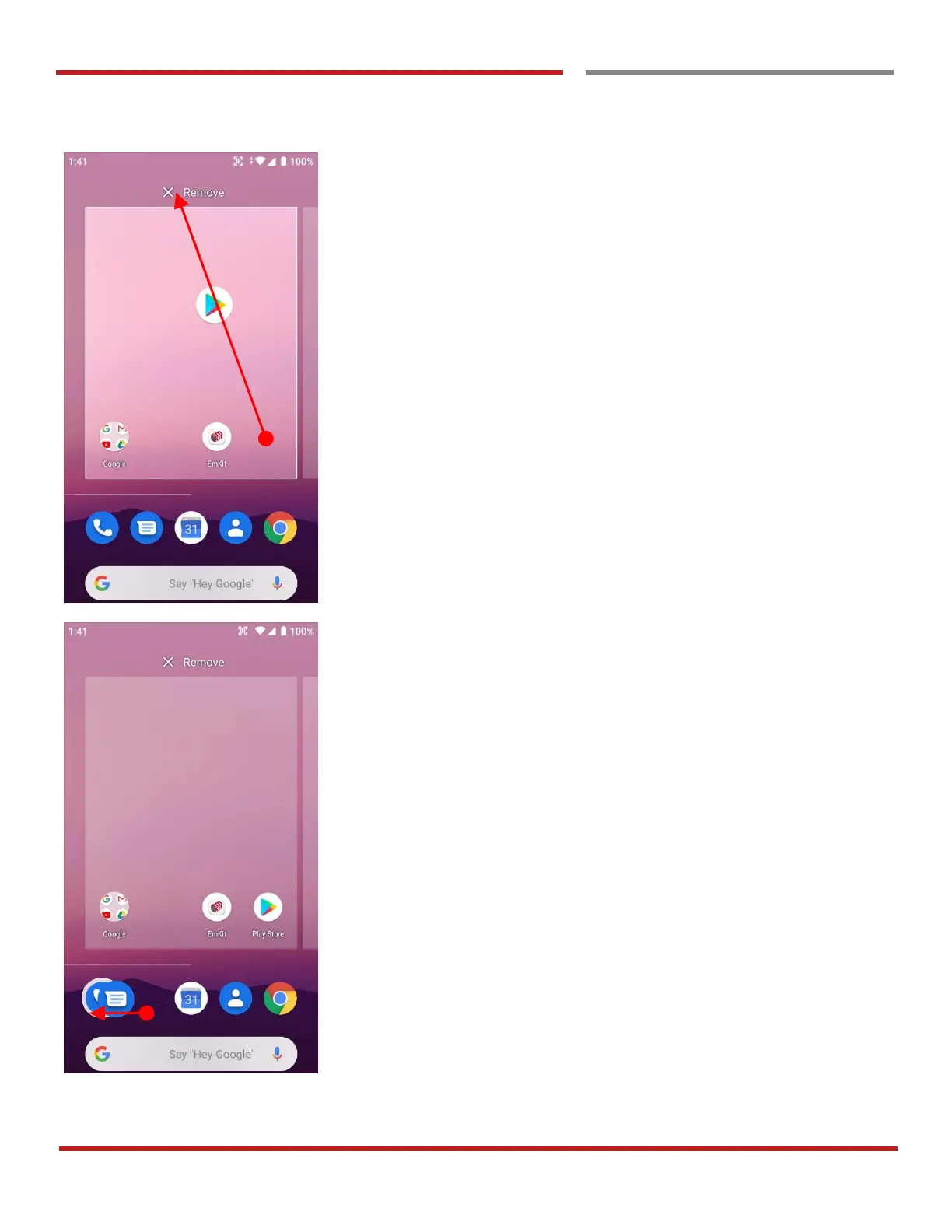PM90 Android 9 User Manual
26
©2006 – 2019 POINTMOBILE Co., Ltd. All rights reserved
Learning the basics
Organize the app icon in the home screen
- Long-press drag the app icon and place where you
want. You may place app icon to next panel
- If you want to remove the app icon, drag it to
Remove area and release
Create “App Folder”
- Long press the app icon to another app icon. This
will create the App Folder
- To set the folder name, touch the Unnamed Folder
and rename it