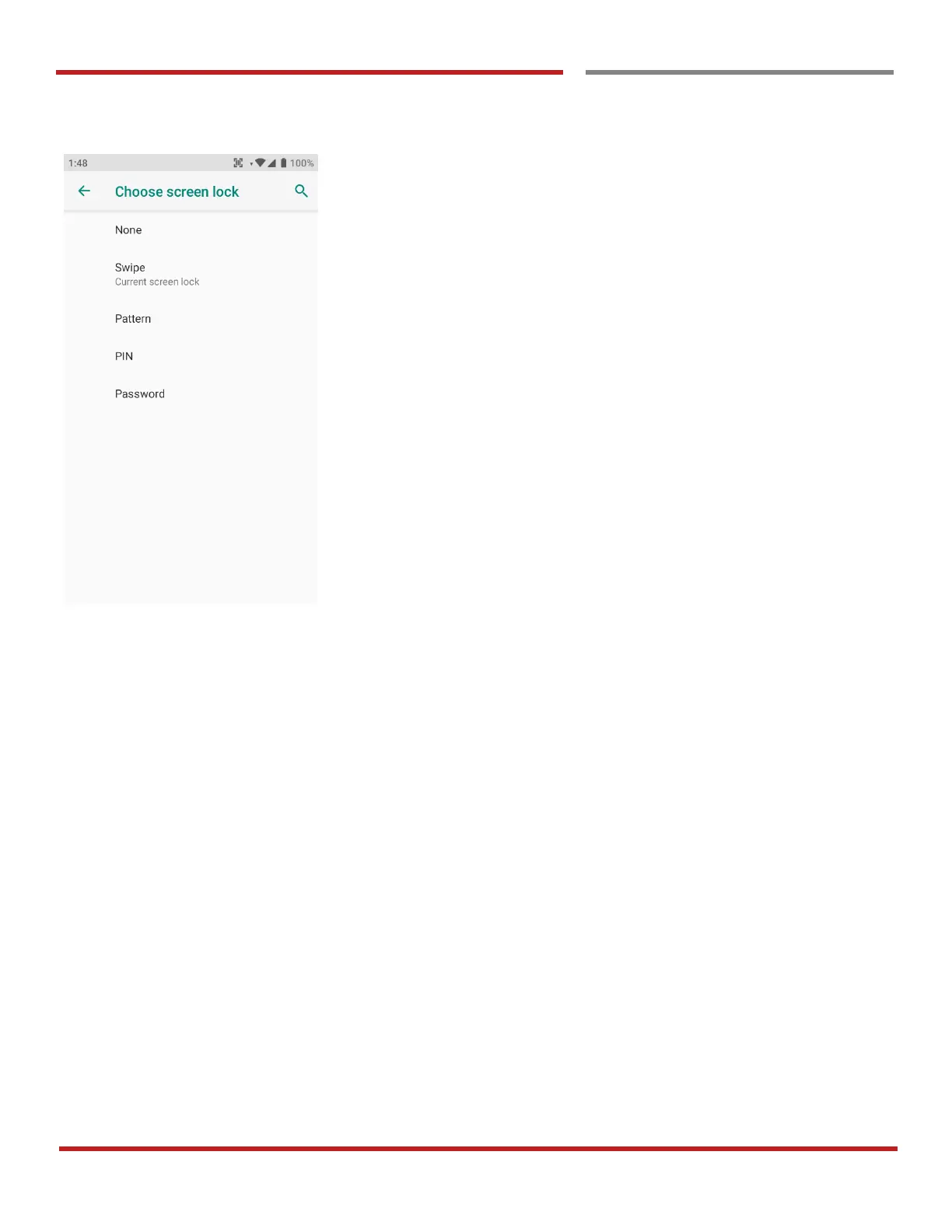PM90 Android 9 User Manual
36
©2006 – 2019 POINTMOBILE Co., Ltd. All rights reserved
Learning the basics
PM90 screen unlock immediately
To unlock the screen, user should swipe the
screen
To unlock the screen, user draw the pattern
To unlock the screen, user should input the
pin
(Numbers. At least 4 digits)
To unlock the screen, user should input the
password
(Numbers & Alphabet combination. At least
4 characters)
