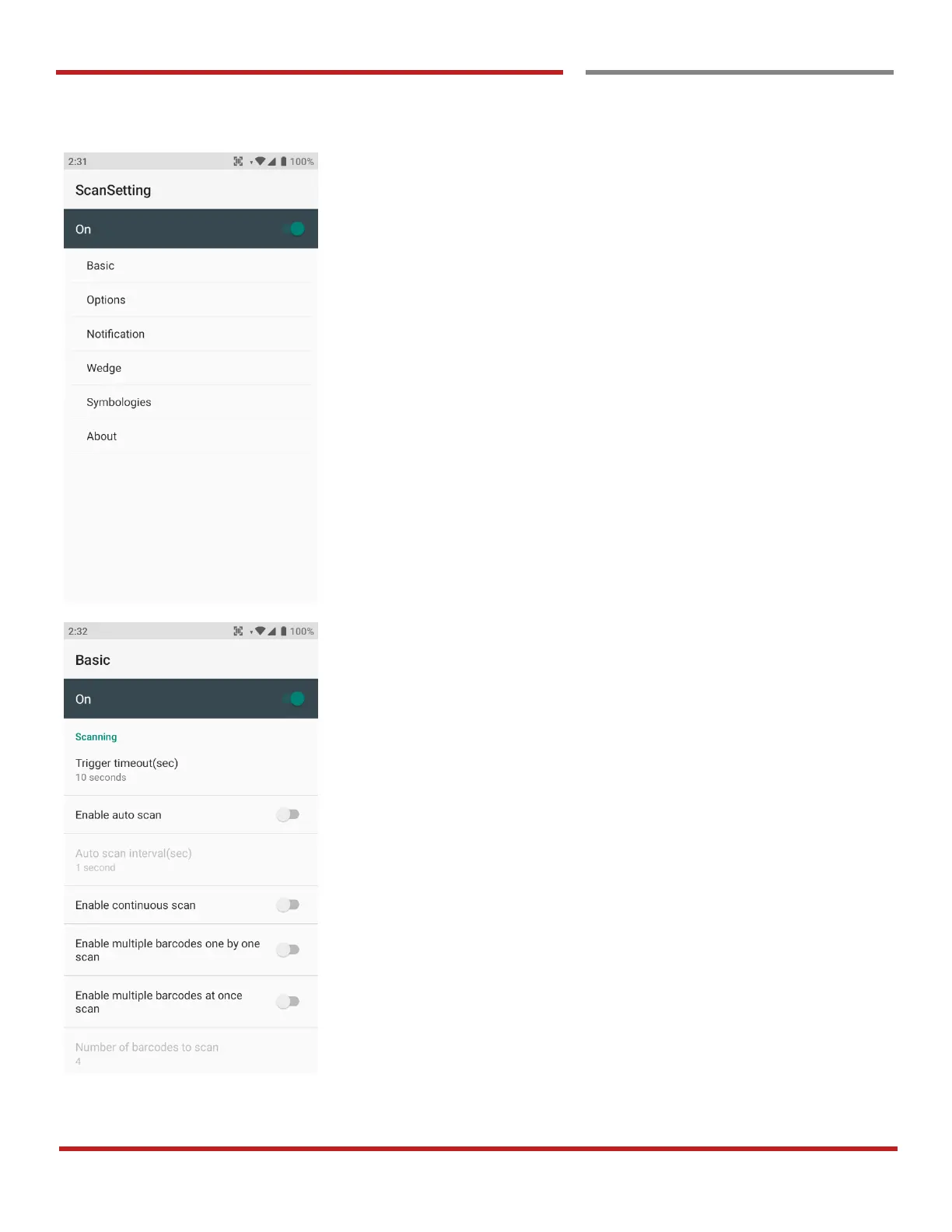PM90 Android 9 User Manual
63
©2006 – 2019 POINTMOBILE Co., Ltd. All rights reserved
Scanner Settings
Scanner setting details
Scanner setting consist with Basic, Options, Notification,
Wedge, Symbologies, and About
In the Basic, you can set Scanning option and Wedge
mode option
In the Scanning option, you can change Scanner’s Trigger
timeout and set Auto scan & Continues scan options