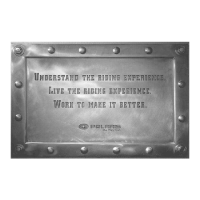67
OPERATION
Reverse Operation
Electronic Reverse (PERCt)
Disengaging Reverse
Push the yellow reverse button on the handlebar for one second and
release. The engine will slow and and begin to rotate forward. The
light on the instrument panel will shut off. Make sure the area around
your vehicle i s clear and apply throttle slowly until you’re sure the
machine is in forward gear.
Altitude Setting
At higher altitudes (above 6000 feet ), the engine will require a different
ignition setting to improve the success of the reverse system. To set
for a higher altitude, start the engine and hold the button down until the
light on the instrument panel flashes rapidly, then release the button.
To set the reverse for lower elevations, continue holding the button
down until the reverse indicator light blinks slowly. Once set, it’s
stored in memory until changed, whether the machine is running or
not.

