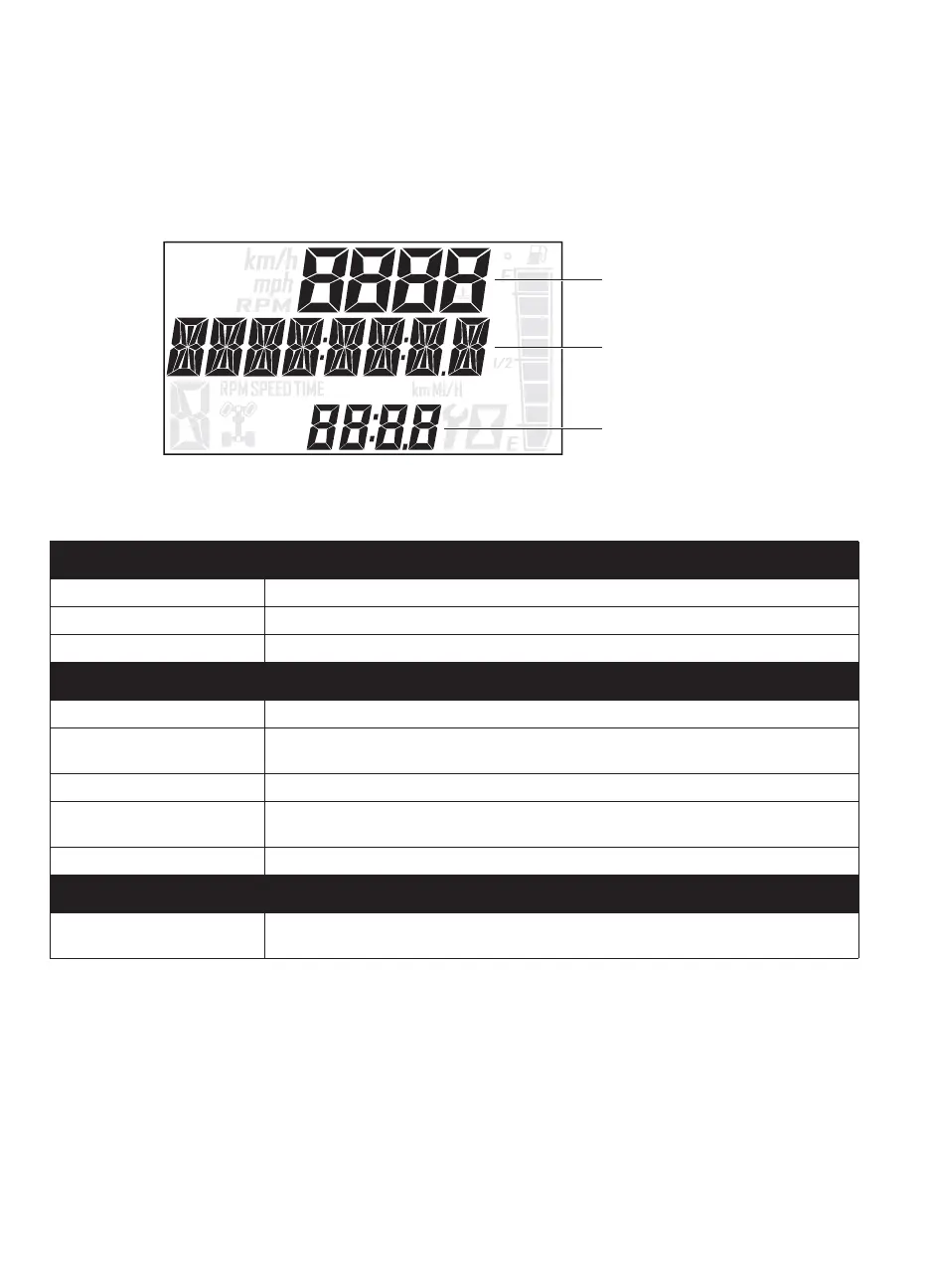32
FEATURES AND CONTROLS
Instrument Cluster
Rider Information Center
Mode Information Displays
The rider information center contains three areas that display mode information.
Area 1 Modes Description
Engine Temperature Temperature of engine coolant
Vehicle Speed Speed of vehicle
Tachometer Engine speed (RPM)
Area 2 Modes Description
Odometer The odometer records and displays the distance traveled by the vehicle.
Trip Meters (T1/T2) A trip meter records the distance traveled by the vehicle if reset before
each trip. To reset, see page 35.
Engine Hours Total hours of engine operation since manufacture
Service Hours A flashing wrench symbol indicates that the preset service interval has
been reached. To reset, see page 35.
Trip Time Time length of vehicle operation since mode was last reset
Area 3 Modes Description
Clock The clock displays time in a 12-hour or 24-hour format. To reset, see page
34.
Area 1
Area 2
Area 3
