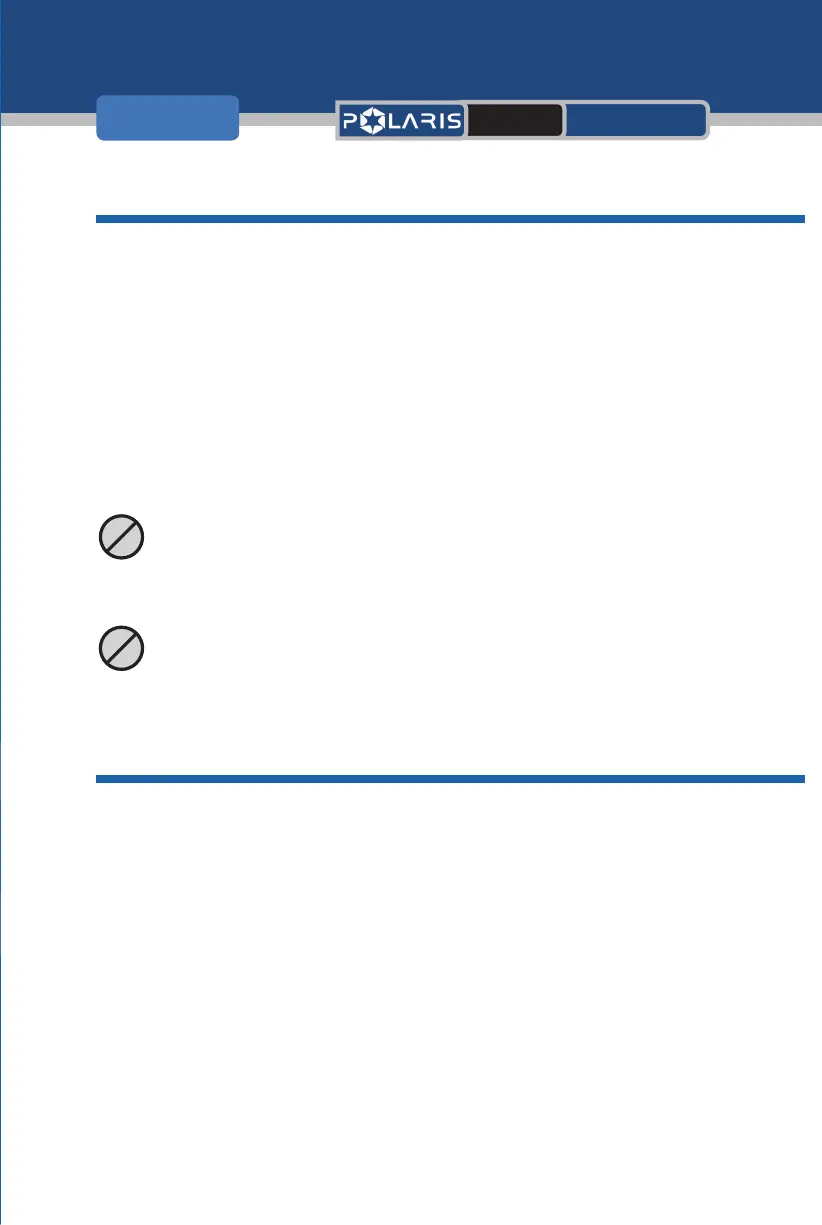23
General Box
(8-1) cleaning
(8-2) periodic maintenance
Keep the device body clean using a dry cloth. Wet the cloth
with little water or a non-greasy solution, if needed (only do this
for body cleaning).
Users should make sure the device is kept clean and free of
dust water and other unexpected solutions.
At the end of each operation and when the device is on OFF
mode and stable, cleaning should be done.
If the user decides that the internal parts need cleaning, he/she
should contact the after-sales service department.
Put the main button on the off position before cleaning
external parts of the device. It is forbidden to clean the
device while it is plugged.
Never use combustible, corrosive, base or toxic solutions
for cleaning the device.
Inspection and periodic cleaning of the device depend on
the operation level. It is suggested for the user to inform the
company experts about the workow through consultation after
installation and learn the appropriate time for an inspection and
periodic cleaning from them. If the user detects any damage
or exhaustion during periodic inspections, he/she should contact
the after-sales department, so that measures are taken for
maintenance and compulsory service.
Periodic service should be determined by the user and is
performed by the after-sales service department. It is suggested
that the maximum time interval for periodic repairs be 12 months.
Maintenance
