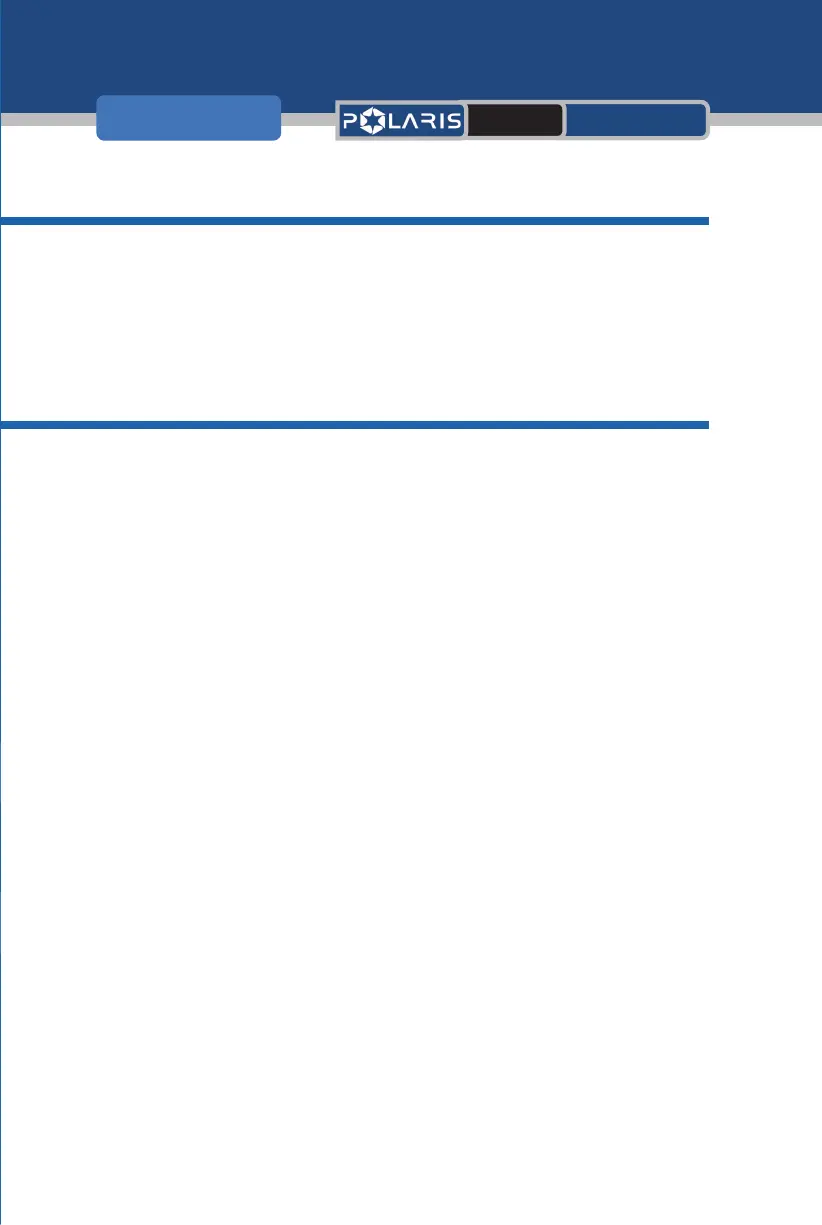17
General Box
•Put the table on a stable and smooth surface
•Connect air branches to the air inlet.
•If the device has a turbine, it must be connected to the met-
ropolitan water,
•plug the device
In this stage, the user must adjust the General Box for appli-
cation:
1.Power button: to turn on the device
2.FOOT and Hand buttons: to change the hand-piece function
in pedal or manual mode
3.Clockwise-counterclockwise button: to adjust the condition
of hand-piece rotation to Rev and For modes.
4.Lamp button:
5.Suction or vacuum cleaner button: It is used to turn the sock-
et on and off (In manual mode).
It should be mentioned that by pressing this button for a few
seconds, the system enters suction adjustment mode and by
pressing the arrows, suction can be adjusted between 0-100
and by pressing the suction key, the desired speed can be
saved.
6.Autokey: This key is used to place the system in automatic
mode so that the hand-piece rotation and suction work at the
same time.
7.Arrow keys: They are used to adjust the used elements (hand-
piece speed, LCD light, suction power and etc)
Device Application
(6-1) Device initiation
(6-2) Device settings and application
