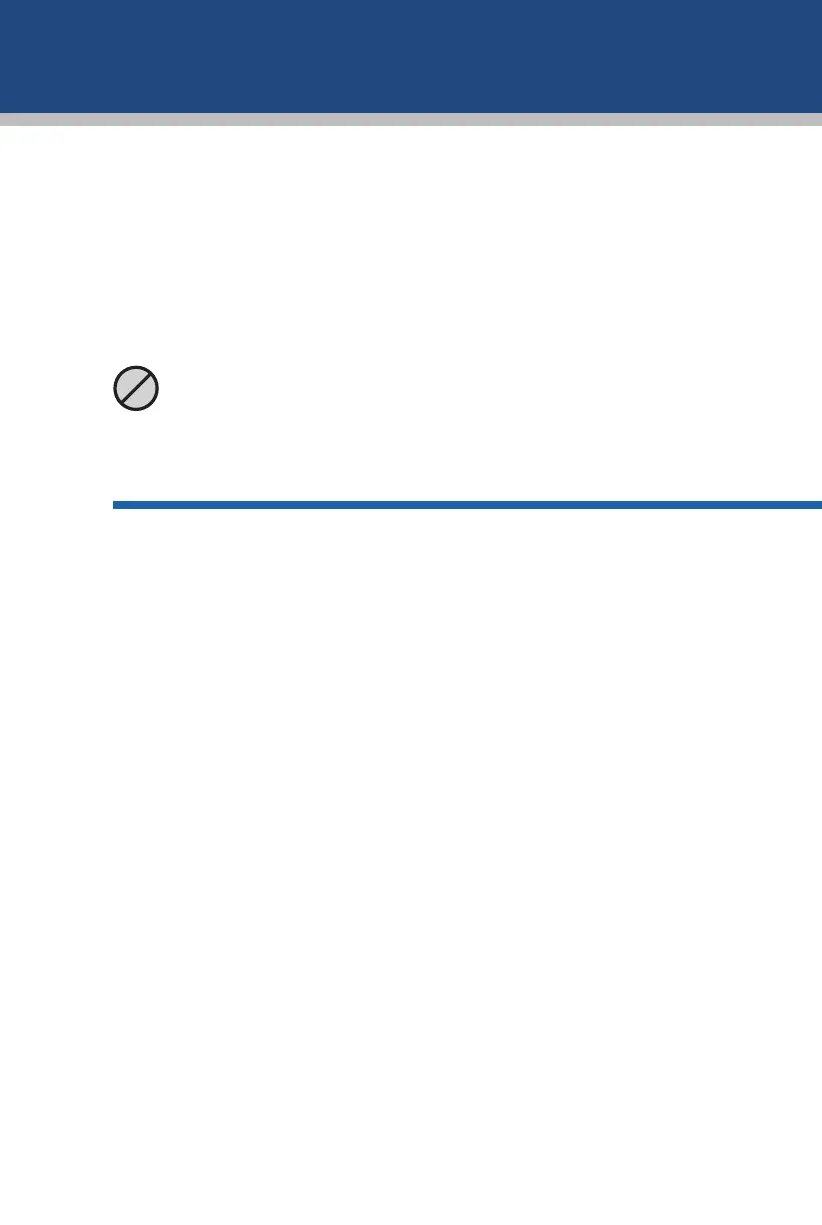24
If a user detects any defects or problems on the device, he/she
should place a warning sign on the device to indicate that it is
being maintained and it should not be used (EC warning signs
can be purchased at the associated stores).
Cleaning, periodic maintenance and appropriate use of the
device are important factors in lifetime and safety of it.
When any defect is seen in the device operation, it is
forbidden to use the device before solving that defect.
(8-3) Suction bag replacement
In order to replace the suction bag of General Box
device, you must follow these steps:
1. Unplug the device.
2. Open the sheet hook.
3. Replace the suction bag.
4. Immobilize the sheet by means of the hook.
