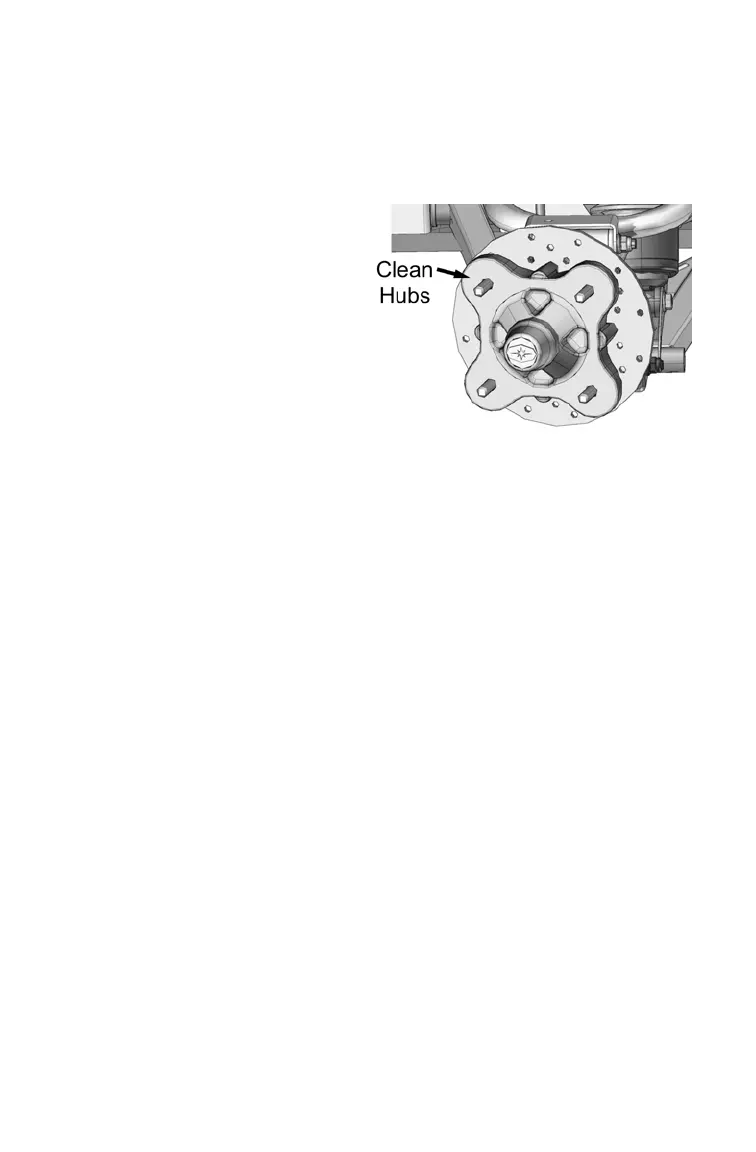INSTALLATION/REMOVAL
16
Track System Installation
Reinstallation
1. Using a suitable lifting
device, elevate the vehicle
and place
appropriate
stands
under the frame. Make sure
the vehicle is stable.
2. Remove the wheels.
3. Clean the wheel hubs.
Components may not
seatproperly on soiled hubs.
4. Reinstall the rear track
systems, then reinstall the
front track systems.
5. Tighten fasteners in a criss-cross pattern to the manufacturer’s
recommended torque specification. Refer to your vehicle owner’s
manual or service manual.
6. After the initial installation, and after every future reinstallation of the
tracks, always adjust track angle of attack, system
alignment and
track tension after the first use of the vehicle. See pages 18-25.
