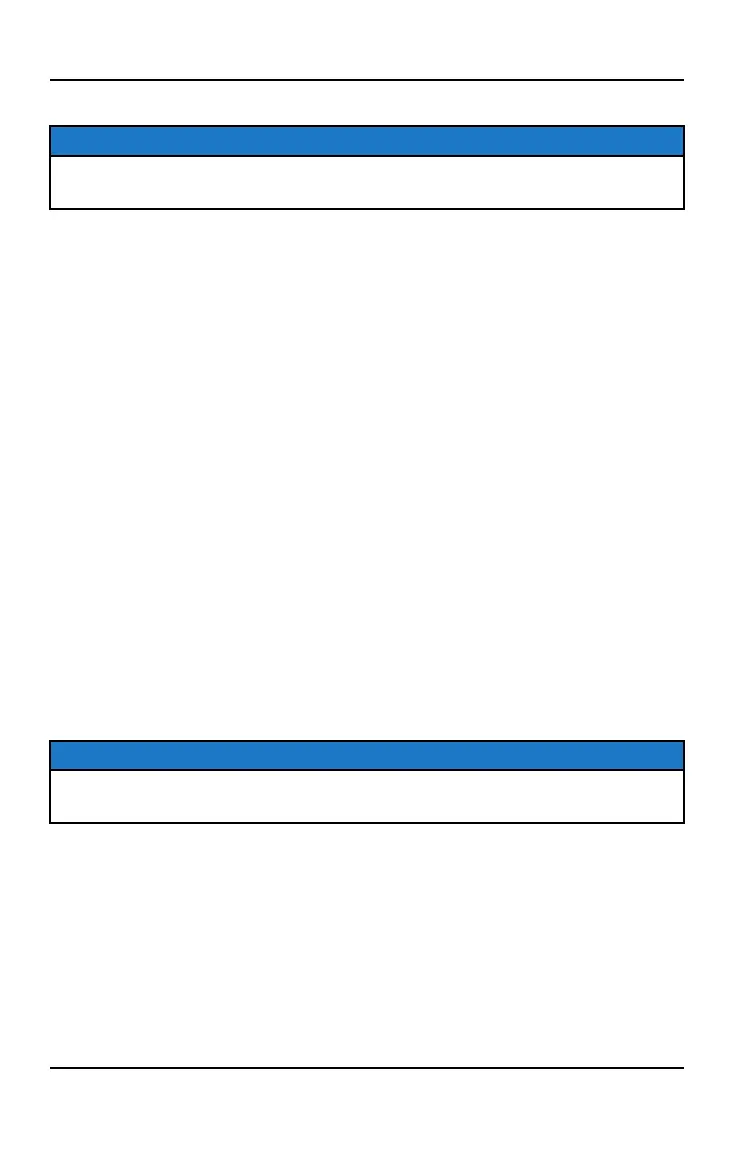CLOCK MODE
TIP
The clock must be reset any time the battery has been disconnected or
discharged.
To set the clock time, do the following:
1. Turn key to the ON position. Use the Mode Button to toggle to the odometer
display.
2. PRESS and HOLD the Mode Button until hour segment flashes. Release
button.
3. With segment flashing, tap the Mode Button to advance to the desired hour.
4. PRESS and HOLD the Mode Button until the next segment flashes. Release
button.
5. Repeat steps 3 and 4 twice to set the 10-minute and 1-minute segments.
6. PRESS and HOLD the Mode Button exit clock mode.
7. Turn key to the OFF position.
ODOMETER
The odometer records and displays the distance traveled by the vehicle.
TRIP METER
The trip meter records the distance traveled by the vehicle between resets.
To reset the trip meter, PRESS and HOLD the Mode Button until the meter
changes to zero.
NOTICE
In the Rider Information Center, the trip meter display extends to the tenth
decimal place, but the odometer does not contain decimals.
ENGINE HOURS
This screen displays total logged hours of engine operation. Hourglass icon is
displayed to indicate this mode is active.
60
FEATURES AND CONTROLS