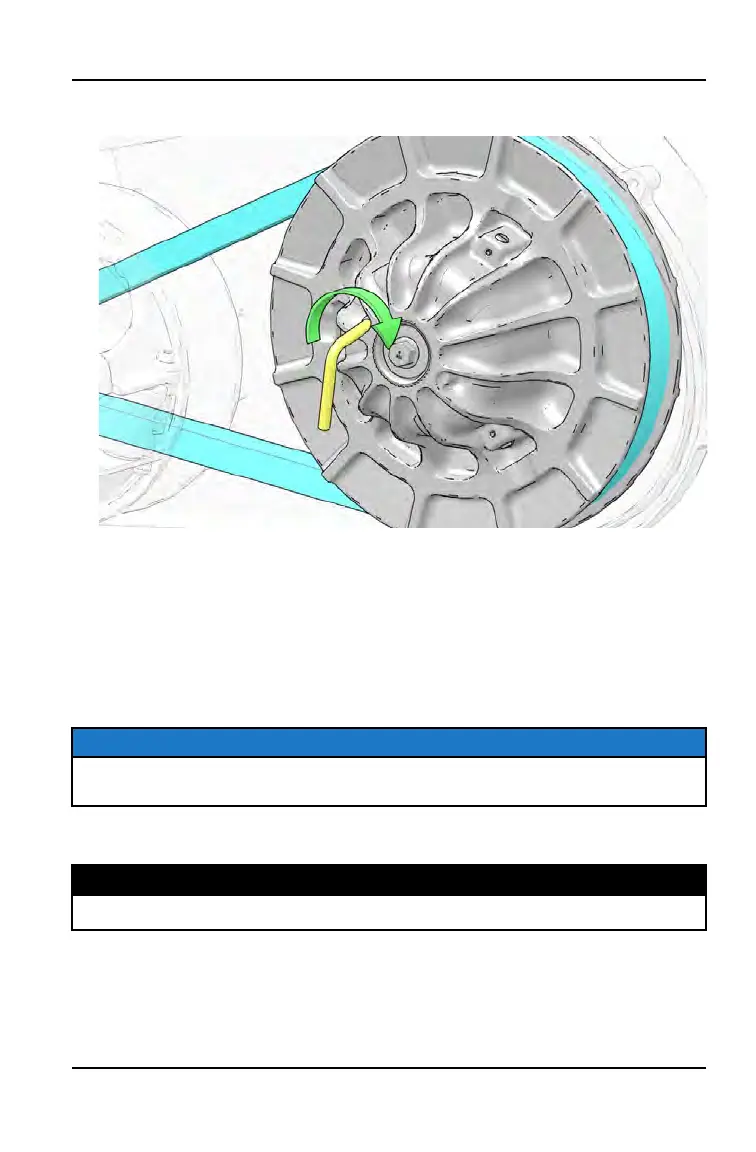1. With the clutch spreader tool installed, loop the belt over the drive clutch and
over the driven clutch.
2. Rotate the driven clutch and walk the belt into the clutch.
3. Turn the clutch spreader tool counterclockwise to remove from the driven
clutch.
4. Rotate / spin the driven clutch and belt approximately 5-7 times to properly
seat the belt in the driven clutch.
5. Install the clutch cover into wheel well by installing the top half first, then the
bottom half over the suspension.
NOTE
Use care when installing the clutch cover. Do not damage cover, intake boot, or
electrical harness.
6. Install all clutch cover screws. Torque to specification.
TORQUE
PVT Outer Cover Fasteners: 44 in-lbs (5 N·m)
123
MAINTENANCE
