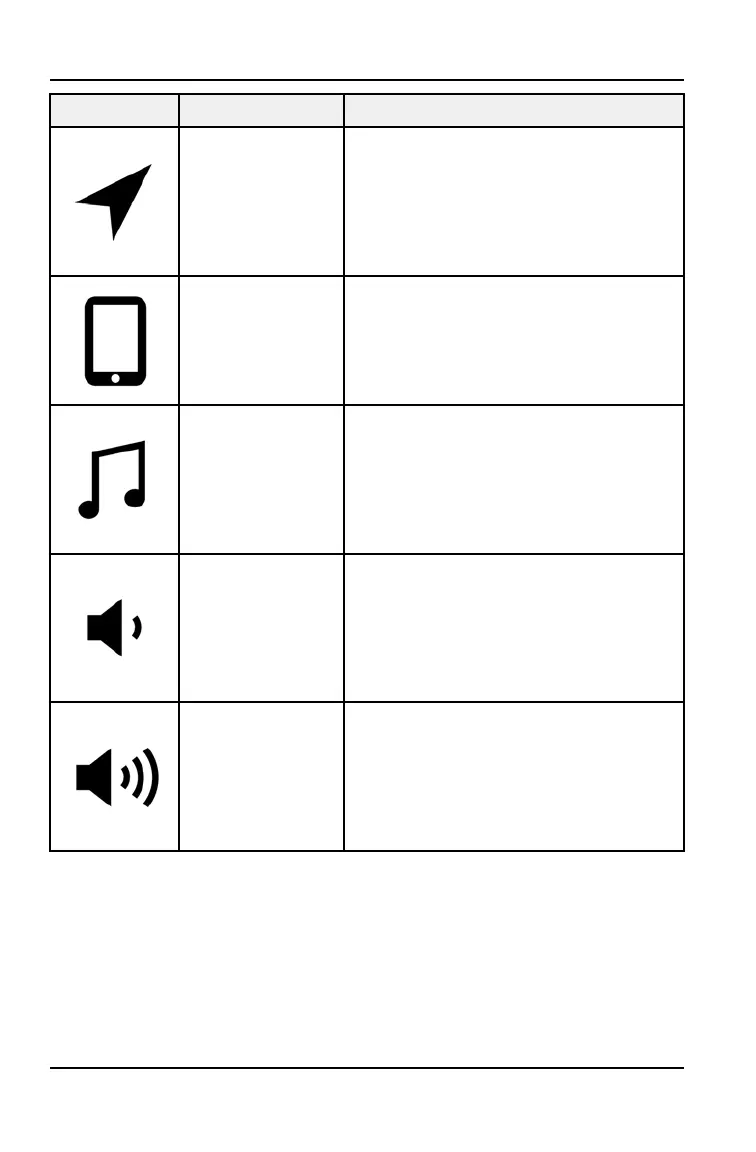BUTTON DESCRIPTION FUNCTION
Map Button Press the Map button to access the
map, manage your rides and waypoints,
and to see your friends on the map with
Group Ride.
Phone Button Press the Phone button to access your
Bluetooth® connected phone, including
recent calls, contacts, dialer, and
messages.
Audio Button Press the Audio button to access the
Radio, Weather, USB, and connected
Bluetooth® music interface
Volume Decrease
Button
Press the Volume Decrease button to
decrease the volume. Press and hold to
mute volume.
Volume Increase
Button
Press the Volume Increase button to
increase the volume.
12
GETTING STARTED