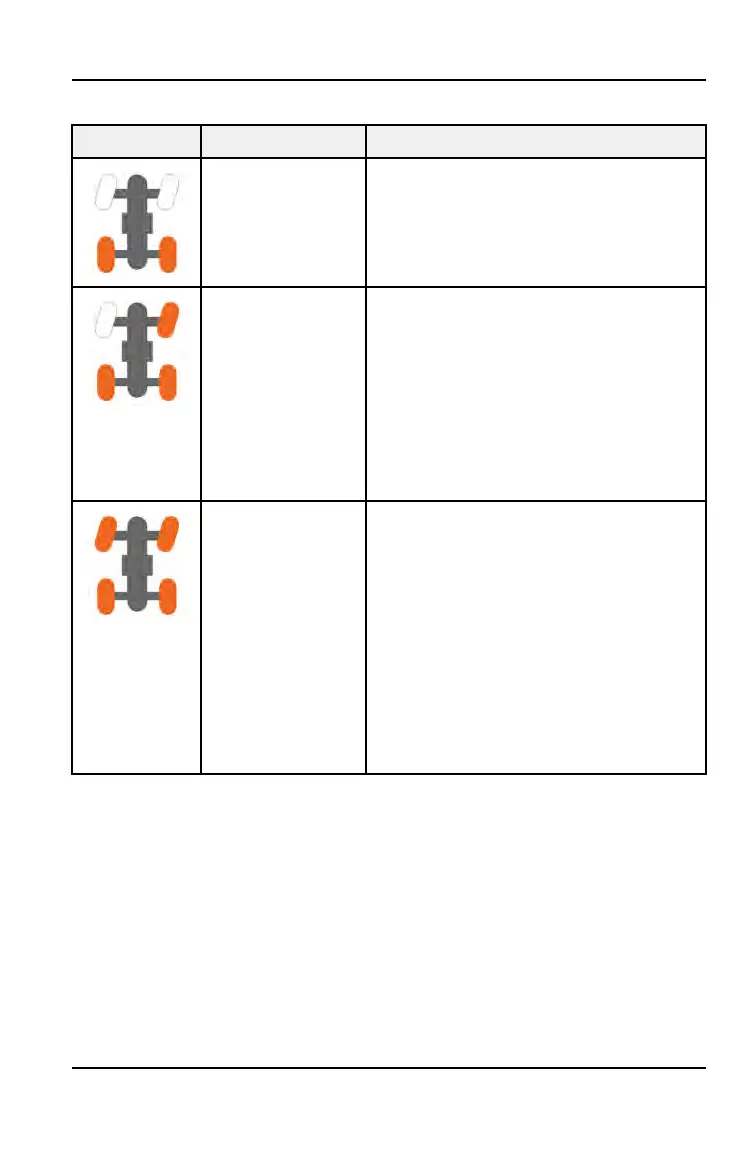DRIVELINE MODE
INDICATOR DESCRIPTION FUNCTION
2WD When the switch is on 2WD, the front
drive is disengaged so the vehicle is in
two-wheel drive. Both rear wheels drive
at the same speed.
AWD When in All-Wheel Drive, the front drive
is engaged with the front differential in
the open state. The open state allows
the front wheels to spin at different
speeds for improved turning ability. If
switched to AWD while vehicle speed is
over 25 kph (15.5 mph) or engine speed
is over 4000 rpm, AWD will not engage
until both vehicle and engine speeds are
below these specified values.
AWD Lock When in All-Wheel Drive Lock, the front
drive is engaged with the front
differential in the locked state. The
locked state drives all wheels at the
same speed which will increase steering
effort and changes the handling
characteristics from the AWD mode. If
switched to AWD Lock while vehicle
speed is over 25 kph (15.5 mph) or
accelerator pedal is pressed, AWD Lock
will not engage until vehicle speed is
under the specified value and the
accelerator pedal is not pressed.
13
GETTING STARTED