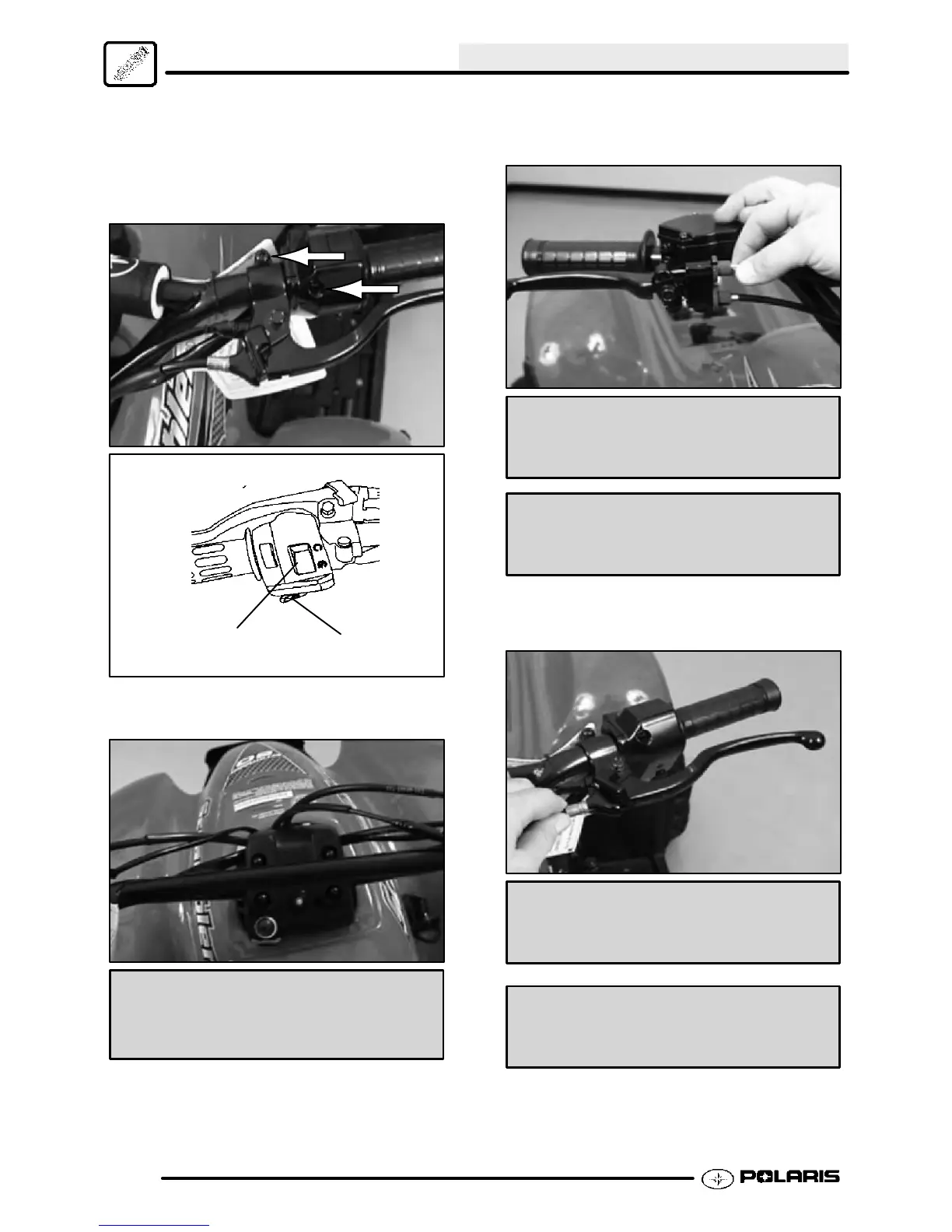BODY/STEERING/SUSPENSION
4.14
3. Install the handlebar. Secure the handlebar with
the clamps, spacers,bolts, and nuts, but do not
tighten at this point.
4. Position and tighten the left and right side controls
and brake lever clamps.
Start Switch
Engine Stop Switch
5. Position the handlebar on the steering post and
tighten the clamp bolts to specification.
Handlebar Mounting Clamp
Bolt Torque:
84 in.lbs. (10 Nm)
6. Check freeplay of the right side and left side front
brake cables as shown. Adjust to specifications.
Front Brake Lever Free Play:
.40-.80I (10-20 mm)
Front Brake Lever Travel:
50 cc= 1 1/8I (28 mm)
90 cc = 1 3/4² (45 mm)
7. Install the rear brake cable. Adjust to
specifications
Rear Brake Lever Free Play:
.40-.80I (10-20 mm)
Rear Brake Lever Travel:
50 cc= 1 1/8I (28 mm)
90 cc = 2 1/2² (65 mm)
Enfocus Software - Customer Support
