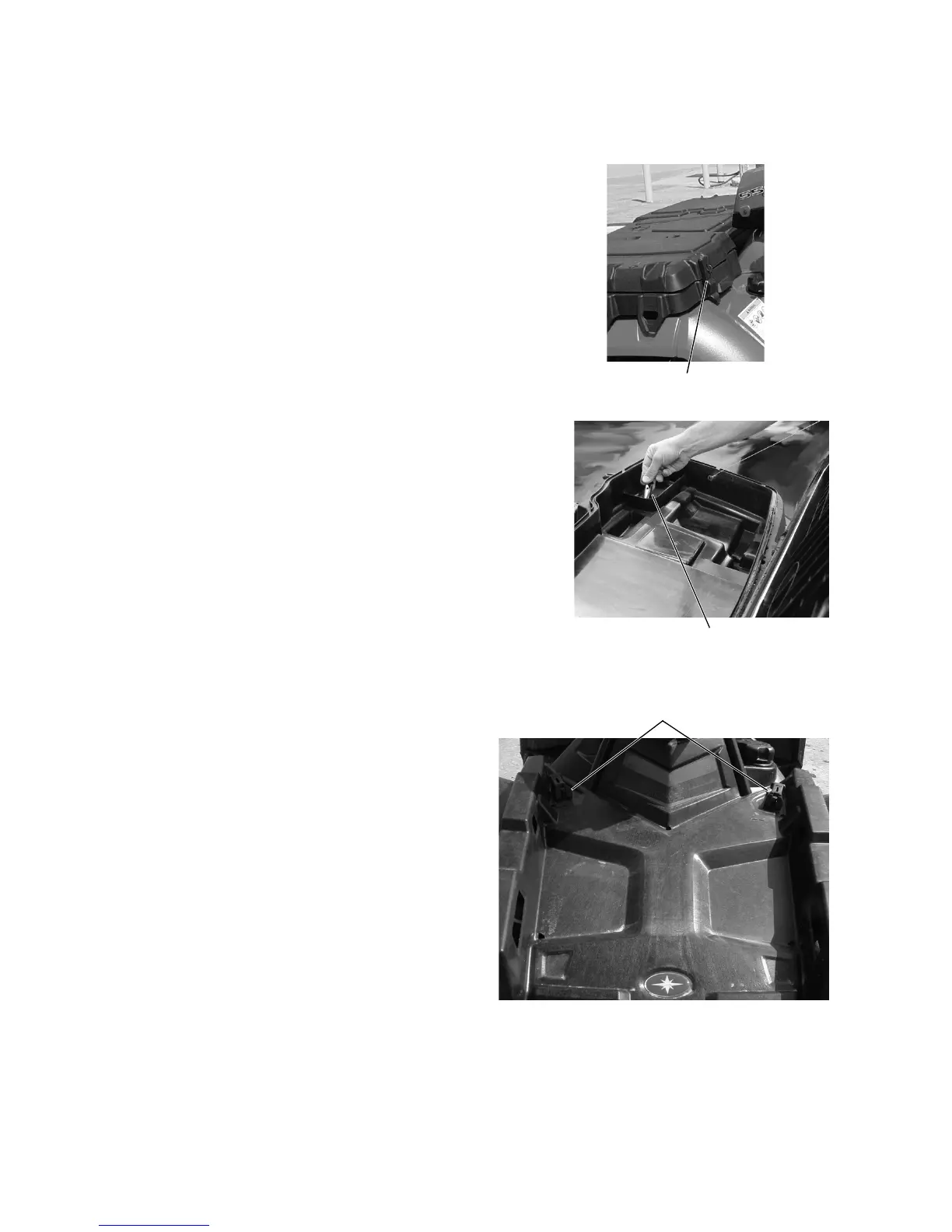39
FEATURES AND CONTROLS
Front Compartment
Front Storage Box (Touring)
Open the front storage box to access the
under-compartment area.
1. Release the front box cover latches
and lift the cover.
2. Release the plunger latches that
secure the box to the frame.
3. Close the cover and lift the
unlatched edge of the box to
disengage the plungers. Pivot the
box forward.
4. To remove the box completely,
disengage the plungers and slide the
box rearward and upward.
5. Always secure the plunger latches
and the cover latches before
operating the vehicle.
Front Rack/Compartment
(SCRAMBLER)
Release the front rack latches and
remove the rack to gain access to
the front compartment.
To reinstall the rack, hold the rack
as shown in the illustration.
Position the front edge in the tabs,
then push the rack downward and
secure the latches.