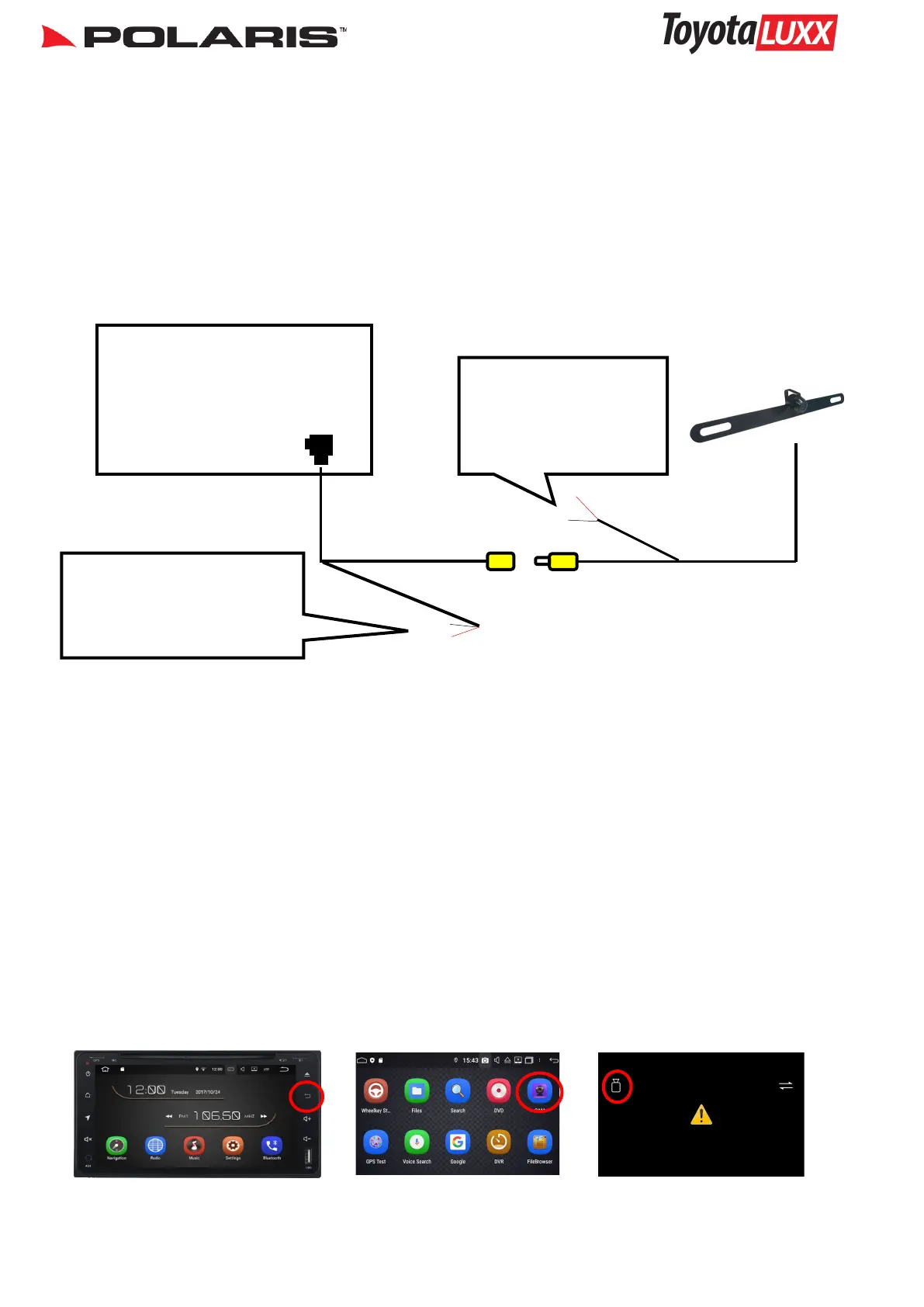1300 555 514 9
Wiring Diagram: Addional Camera
H
Back of ToyotaLUXX
Front Cam In
Red = 12 Volt posive
(suggested source: Accessories
power)
Black = Ground
Please do not pick up any power for
any of the cameras from this power
source.
Even though the actual input is labelled as front camera, you can sll use this input for a second reverse camera. The actual
head unit has an icon on the screen labelled CAM and this can toggle between the 2 cameras installed.
Note: If you are wiring up a front camera and have received either our number plate or miniature camera, please make sure
you cut the control wire to change it from reverse image to a forward facing image. You can also disable the guidelines if you
want by cung the other control wire.
If you are using our black infrared camera as a front camera, please remove the cap on the camera lead to change to a for-
ward facing image.
How to view the addional camera
Reverse Gear: When the vehicle is in reverse it will always default to your reverse camera. To switch over to the second
camera, press the return touch buon on the head unit (See gure 1).
Driving forward: You can access your cameras at any me by selecng the app named CAM (see gure 2). The CAM app will
always default to whichever camera is plugged into Front Camera in, You can switch over to your reverse camera by
selecng the camera icon in the top le hand corner (see gure 3).
Figure 1
Figure 2
Figure 3