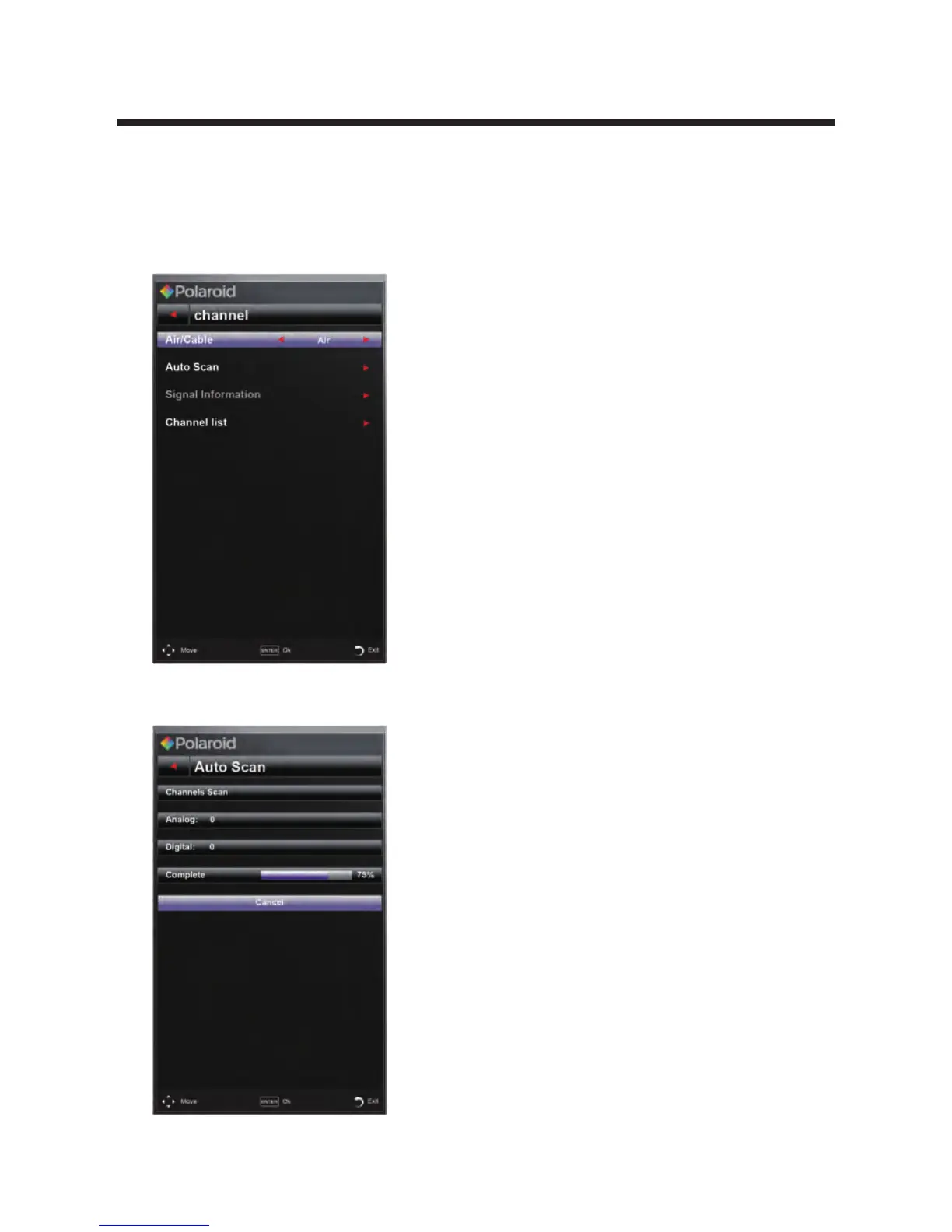25
Channel Menu
Press MENU to enter the main menu, Press ◄ / ► button to select.
Press ENTER / ▼ to enter.
Press MENU again to exit or back to parent menu.
Press ▼ / ▲ button to select among Air/Cable /
Auto Scan / Signal Information/Channel List .
Press ENTER to enter.
Press ◄ / ► button to adjust.
Press MENU again or back to parent menu.
Air/Cable
Select signal type.
Press ◄ / ► button to select(Air/Cable).
Auto Scan
Automatically search for channels.
Press ENTER button to enter.
