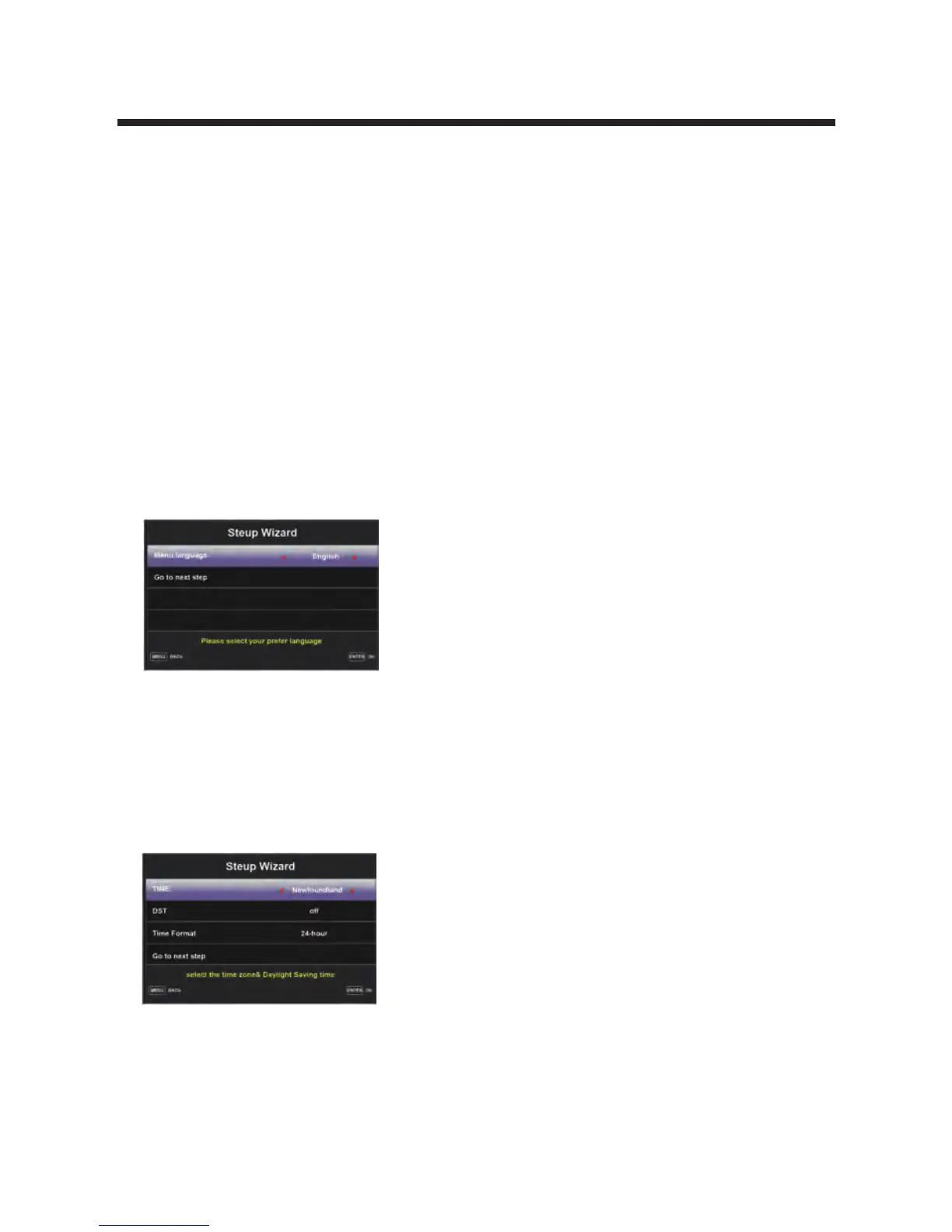36
Setup Wizard
Connect RF cable to your TV Aerial socket.
Select Language
Press ◄ / ► button to select the language to be used for menus and message.
Press ▼ / ▲ button to select and press ENTER button to enter the sub-menu.
Select Time
Press ▼ / ▲ button to select the time zone, daylight saving time and time
format you want.
Press ◄ / ► button on the remote control to adjust.
Press ▼ / ▲ button on the remote control to select and press ENTER button
to enter the sub-menu.
HDMI Color range
Press ◄ / ► button to select Auto/0-255/16-235.
HDMI EDID
Press ◄ / ► button to select defult/1.4/2.0.
