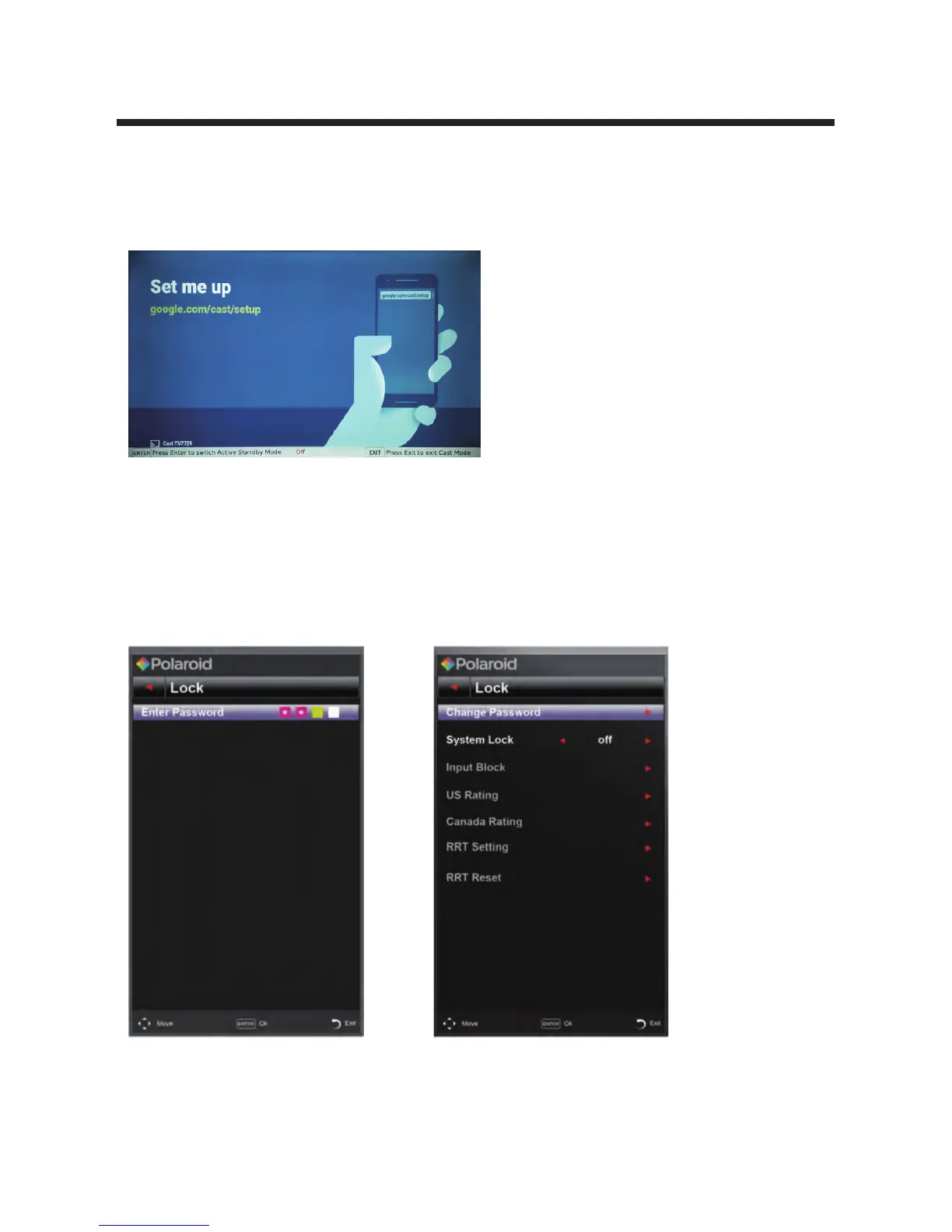Chromecast built-in
31
Lock menu
Press MENU to enter the main menu, Press ◄ / ► button to select.
Press ENTER to enter.
Press MENU again to exit or back to parent menu.
Press ▼ / ▲ button to select among Change Password/ System Lock
/ Input Block / US Rating / Canada Rating /RRT Setting / RRT Reset.
Press ENTER to enter.
Press ◄ / ► button to adjust.
Press MENU again or back to parent menu.
For detail please refer to page 12~23.
Press MENU to enter the main menu, Press ◄ / ► button to select.
Press ENTER to enter.
Press EXIT to exit or back to parent menu.
