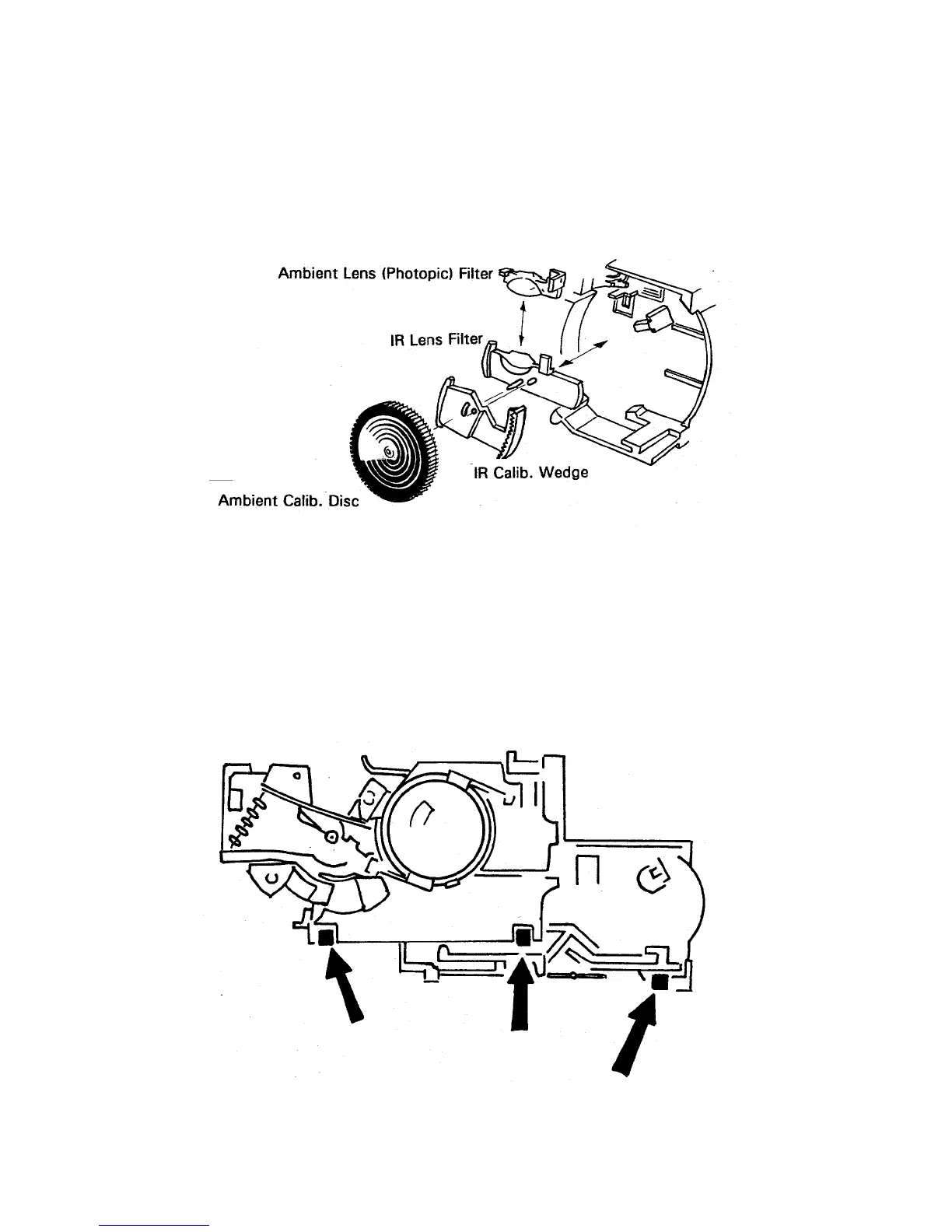21. Remove Ambient Calibration Disk by depressing tang at bottom (Fig. 19).
22. Remove IR Calibration Wedge, IR Lens Filter and Ambient Lens (Photopic) Filter
from the Lens Mounting Plate (Fig. 19).
Fig. 19 Removing Ambient Calibration Disk, IR Calibration Wedge, IR Lens Filter &
Ambient Lens Filter
23. Remove Lens Mounting Plate by releasing the three tangs along the bottom edge,
which fastens it to the Shutter Base Block (see Fig. 20).
Fig. 20 Removing Lens Mounting Plate from Base Block
51
