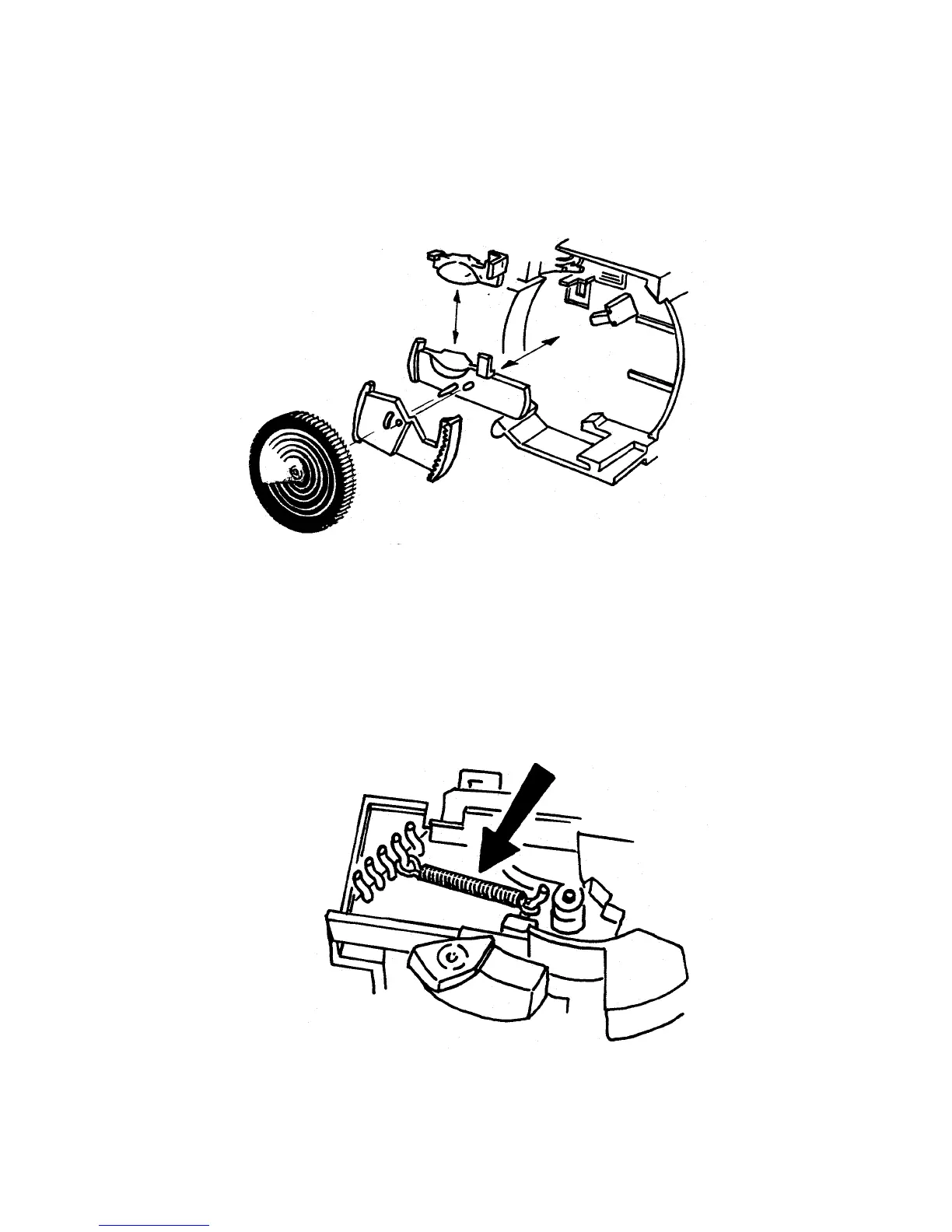41. Replace the photometrics in this order, as shown in Fig. 37: Ambient Lens Filter
(green), Infrared Lens Filter, IR Calibration Wedge over the pivot on the IR Filter
Lens, and the Ambient Calibration Disk with the stops on the bottom.
Fig. 37 Replacing photometrics on Lens Mounting Plate
42. Replace Opening Blade Spring with one end at the original (marked) rack position,
the other end on the Walking Beam pin (Fig. 38). Test that the Shutter latches and
unlatches properly.
Fig. 38 Replacing Opening Blade Spring
60
