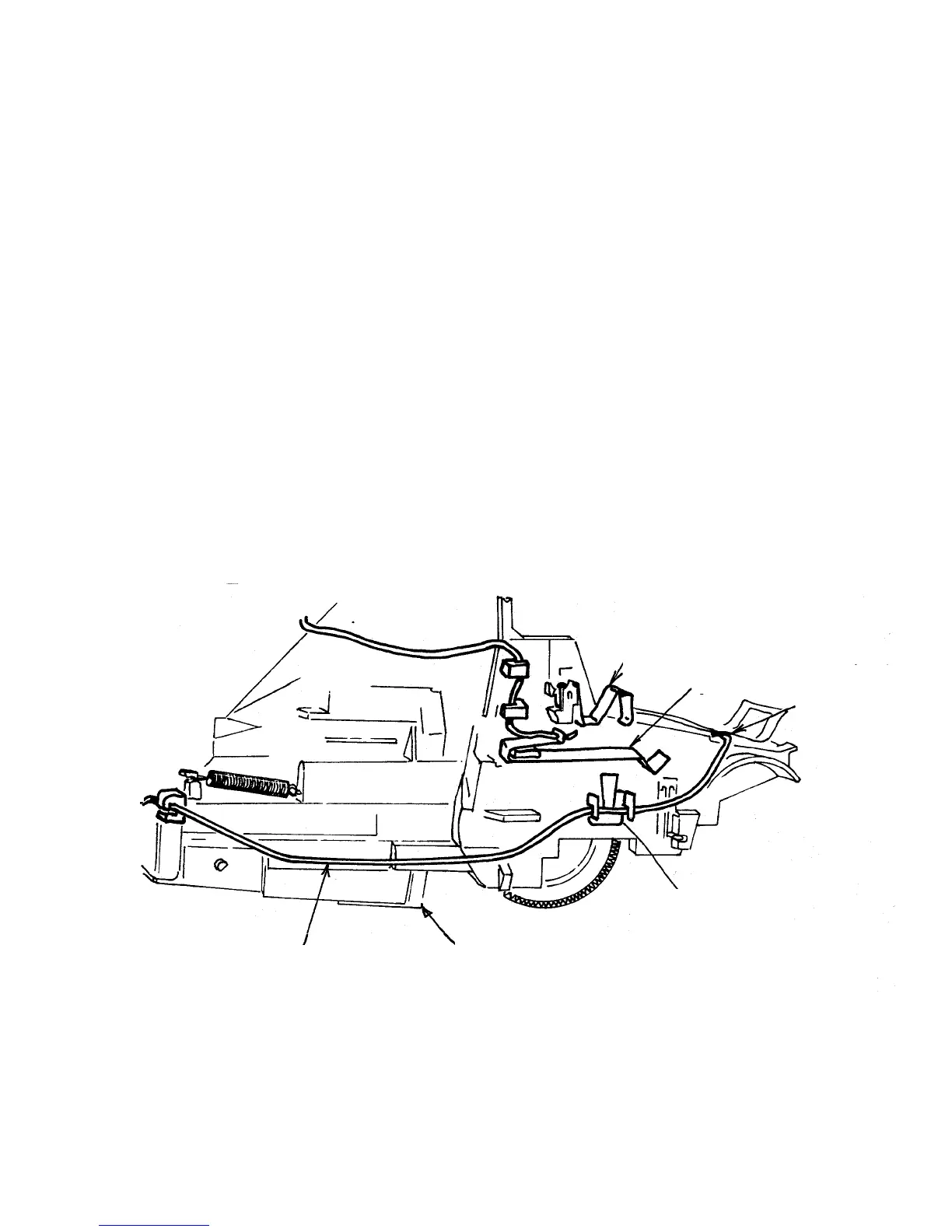43. If necessary, remove the S1 Leaf Spring from the Gear Drive Cover by pulling it
forward slightly and then lifting it up (see Fig. 39).
44. Disconnect the red jumper wire from the S10 movable contact by depressing the
spring finger to release it (Fig. 39). Move the wire out of the way.
45. If necessary, remove the S10 movable contact.
46. Disconnect the bare (+) battery contact wire from the Contact Support Block and
the S10 fixed contact by depressing the contact spring fingers. Free the wire from
the Drive Cover and move it away.
47. If necessary to remove the S10 fixed contact, release the tangs holding the contact
by inserting the pins on Tool 12536 into the two holes shown in Fig. 39. The
contact can then be pushed out with a screwdriver.
Fig. 39 Disconnecting wires and removing parts from the Gear Drive Cover
To + battery
contact
Battery contact
jumper wire to
wire block
S1 Leaf spring
S10 Moveable contact
To contact
support
block
S10 Fixed contact
Gear drive coverBare Wire
62
