EN-39
Connecting to a PictBridge Compliant Printer
Read this section if the model you purchased is included with the PictBridge functions.
If a printer that supports PictBridge is available, images can be printed by connecting the
digital still camera directly to the PictBridge-compatible printer without using a computer.
Connecting the camera to the printer
1. Connect one end of the USB cable to your
camera.
2. Connect the other end of the USB cable to the
USB port on the printer.
3. Select [Printer] with the c / d buttons, and
press the OK button.
Printing images
When the camera is properly connected to a Pict-
Bridge compliant printer and set to [Printer], the
PictBridge menu is displayed on the monitor.
1. Select the item you want to configure with the
c / d buttons, and press the OK button.
[Images]:! Select whether you want to print
specific image or all images. You may also
select printing number for specific image.
[Size]:! Select the desired paper size
according to the printer type.
[Layout]:! Select the desired printing layout
according to the printer type.
[Print]:! After all settings are configured,
select this item to start printing.
2. If you select [Images] in the previous step, the
figure shown on the right hand side will appear.
Select [Select], [All] with the c / d buttons, and
press the OK button.
[Select]: Select to print one specific image.
[All]: Select to print all images.
Set: OK
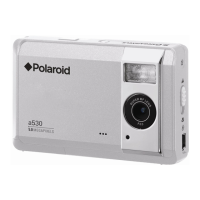
