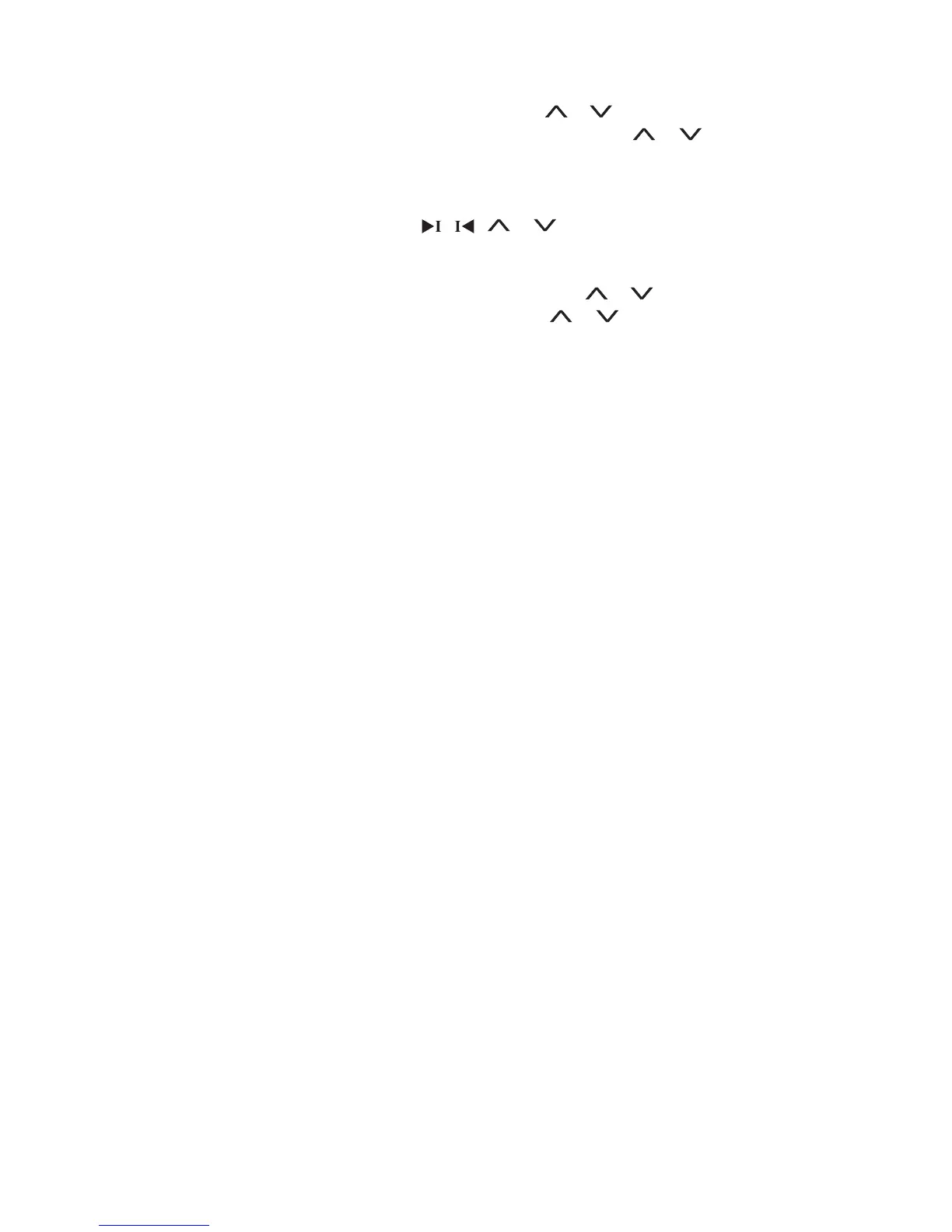7
10. Follow Step 6 to enter the Setup mode and press the or button to choose a selection
such as “LANGUAGE”. Press the ▶II button to enter. Press the or button to select
a language you prefer and press the ▶II button to conrm your choice.
11. When viewing a picture, press the Play ▶II button again to enlarge the current picture.
With the picture zoomed, press the , , or button to move the picture around.
12. After selecting Photo, Video or Music mode, press and hold the MENU button for one
second to access the COPY or Delete function. Press the or button to select COPY
or DELETE, press the ▶II button to enter. Press the or button to choose an option
and press the ▶II button to conrm your choice.
