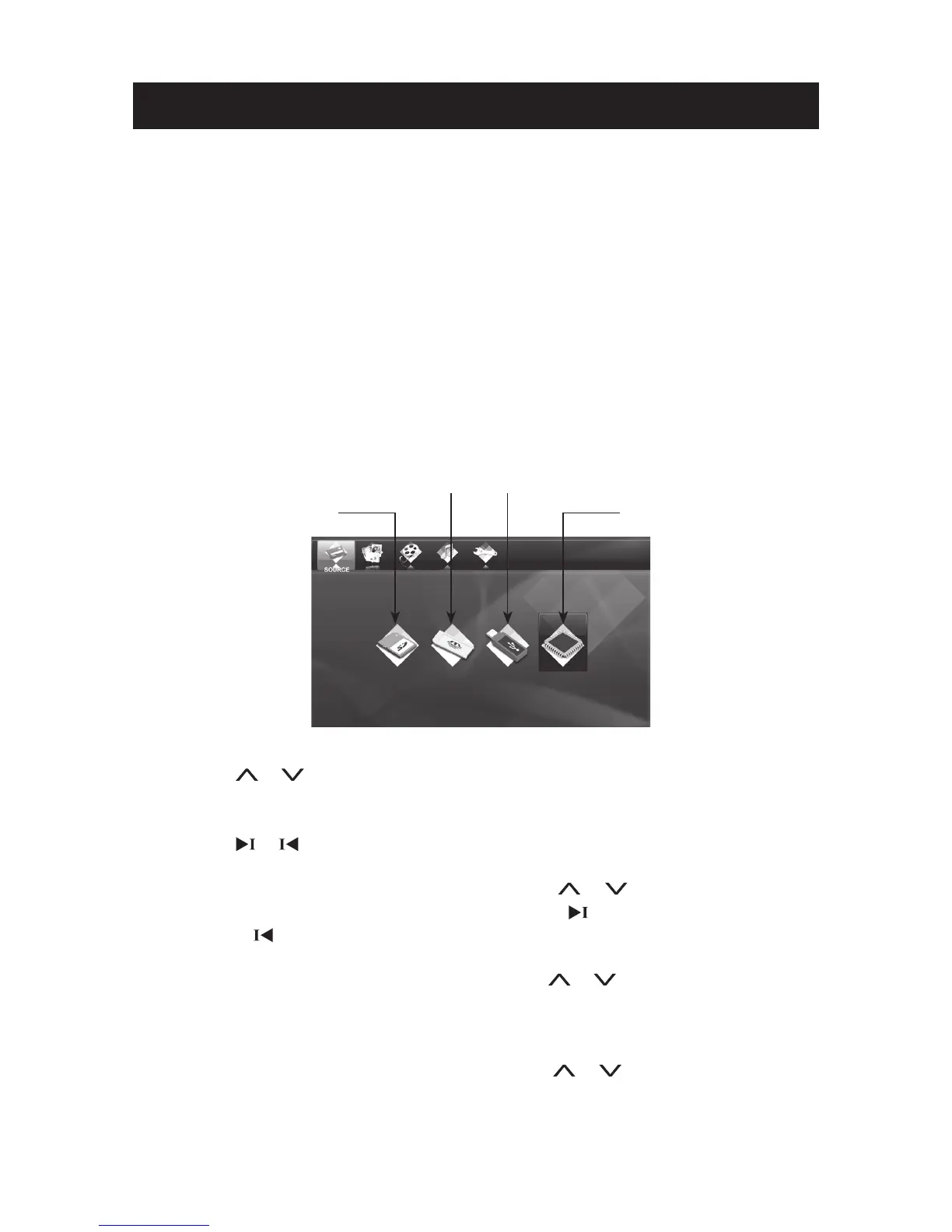6
Quick Start Instructions
Using the Control Buttons on Digital Picture Frame:
1. Plug the AC adapter into the Digital Photo Picture Frame and plug it into a wall outlet.
2. Insert a memory card into the slot or insert peripheral USB equipment into USB host:
Memory Card Slot: Secure Digital™, MultiMedia Card™, Memory Stick™, Memory Stick
Duo™ and Memory Stick Pro™
3. Press POWER button to power on the device.
4. Once the Digital Photo Picture Frame has been turned on, the unit will enter the Source
Mode automatically.
SD / MMC Card
MS Card
USB Flash Drive
Internal Memory
5. Press the
or button to select one type of storage media and press the ▶II button to
access it. The DPF will show all the available photo, music and video les on it.
6. Press the or button to select a mode. Press the Menu button to exit.
7. Follow Step 6 to enter the Photo mode and press the or button to select a picture.
Press the ▶II button to view it in full screen. Press the button to go to the next picture
or press the button to go back to the previous picture.
8. Follow Step 6 to enter the Video mode and press the or button to select a video le.
Press the ▶II button to play the selected video le. Press the ▶II button to pause, and
press it again to resume.
9. Follow Step 6 to enter the Music mode and press the or button to select a mp3 le.
Press the ▶II button to play the selected music. Press the ▶II button to pause and press
it again to resume.
