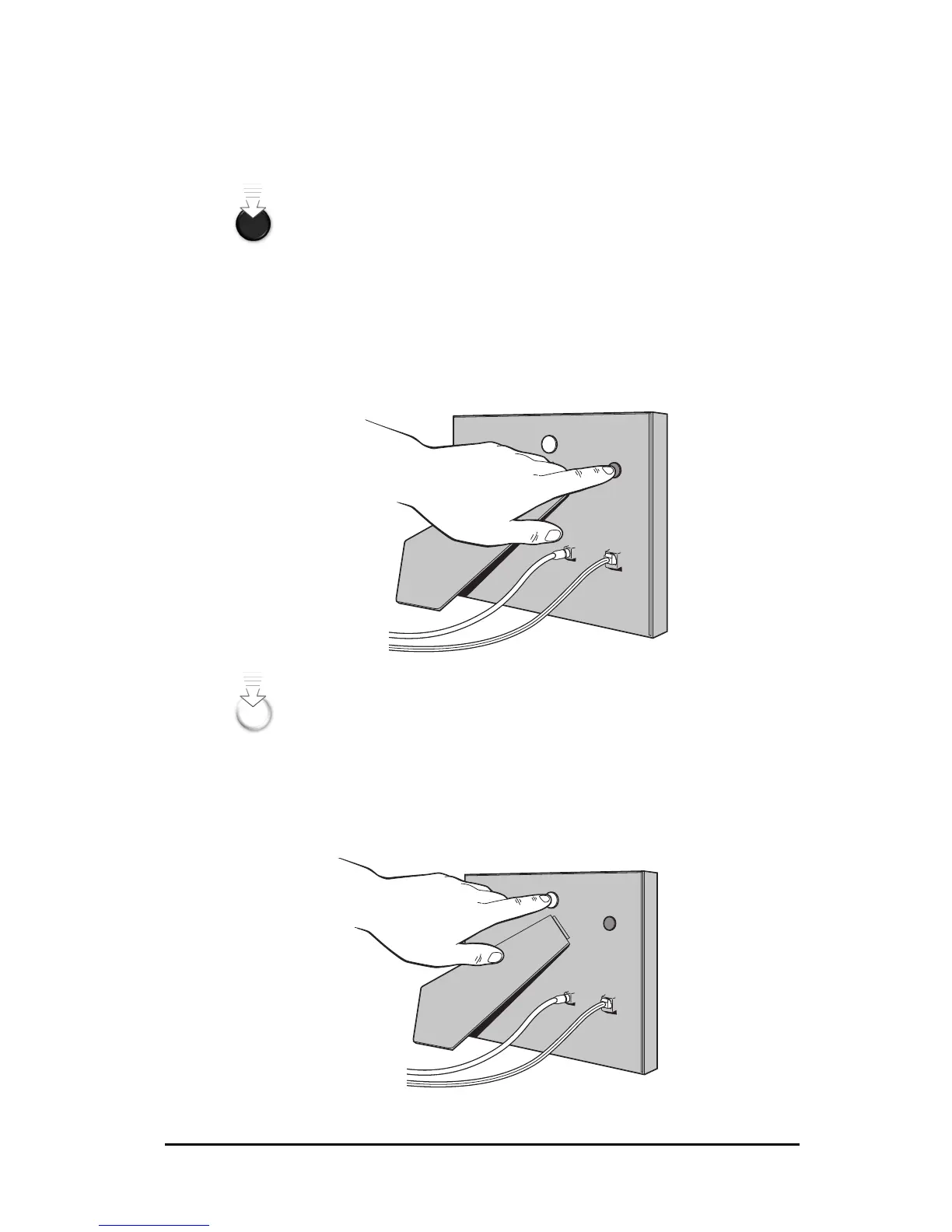Polaroid PhotoMAX Digital Picture Frame User’s Guide 9
What do the buttons do?
Use the two buttons on the back of the frame to adjust
your frame.
Adjust the brightness
Do one of the following:
Press and release the black button to step through the
brightness settings.
Hold down the black button and cycle through
the brightness settings until you release the button
Stop the slide show and advance manually
1 While the slide show plays, press and release the white
button.
2 Press and release the white button to view the next digital
picture.
