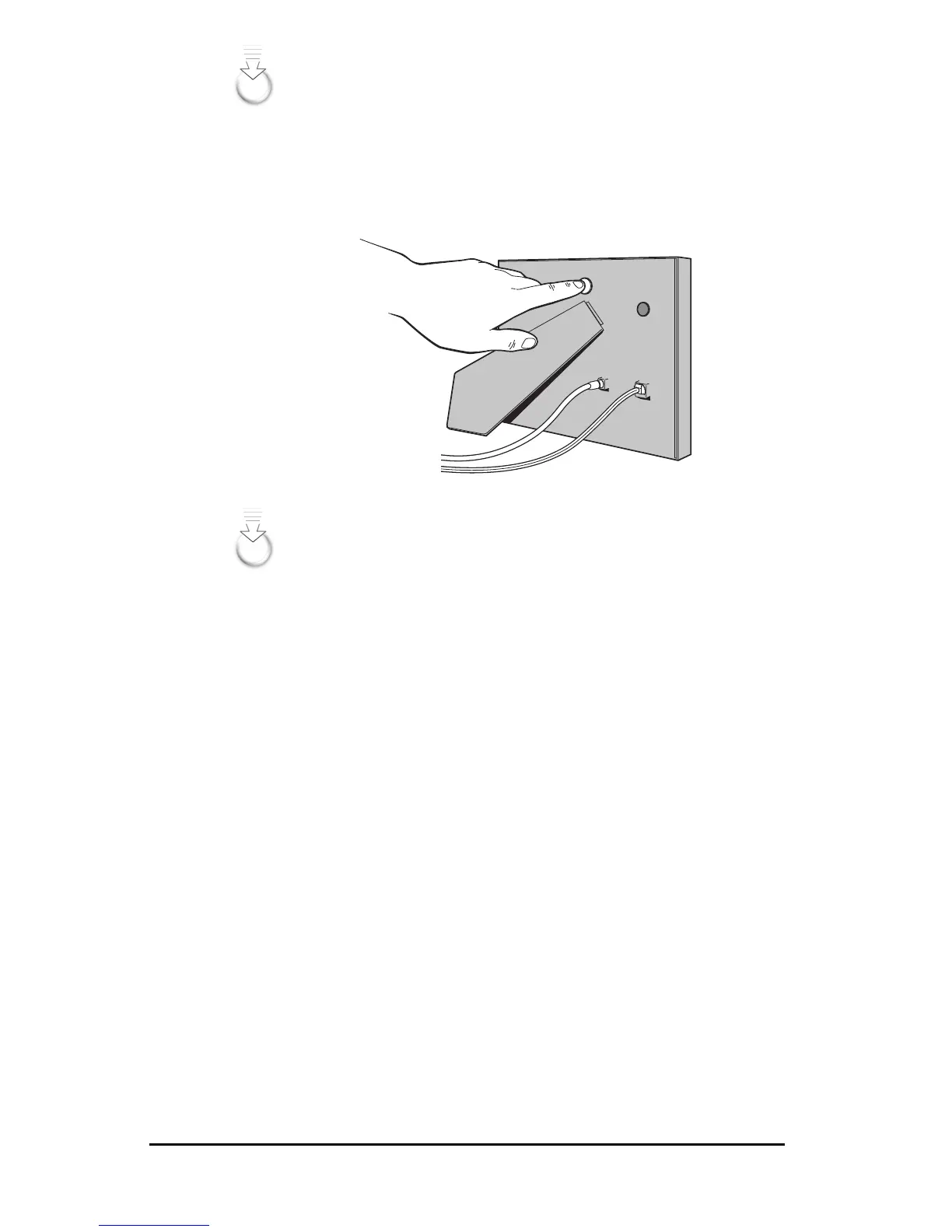10 www.PolaroidDigital.com
Start the slide show
1 If the slide show is paused, press and hold the white button.
2 Stop pressing the button when the screen displays a message
telling you that the frame is connecting to the Ceiva
Network.
Connect manually to www.PolaroidDigital.com.
1 Press and hold the white button, labeled “picture”.
2 Stop pressing the button when the screen displays the message
telling you the frame is connecting to the Ceiva Network.
Web site features
The following is a description of some of the features you’ll find
on www.PolaroidDigital.com.
Digital picture inbox
Curious about what digital pictures will arrive on your frame
that next time it dials in? This option tells you how many digital
pictures are waiting in your Inbox and allows you to get a pre-
view. Double-click on any of these digital pictures to see the
larger version. This also tells you when the digital picture was
sent and by whom.
If you don’t want to wait for your frame to automatically dial in
and retrieve these digital pictures, you can have it dial in right
now! Just hold the white button on the back of the digital pic-
