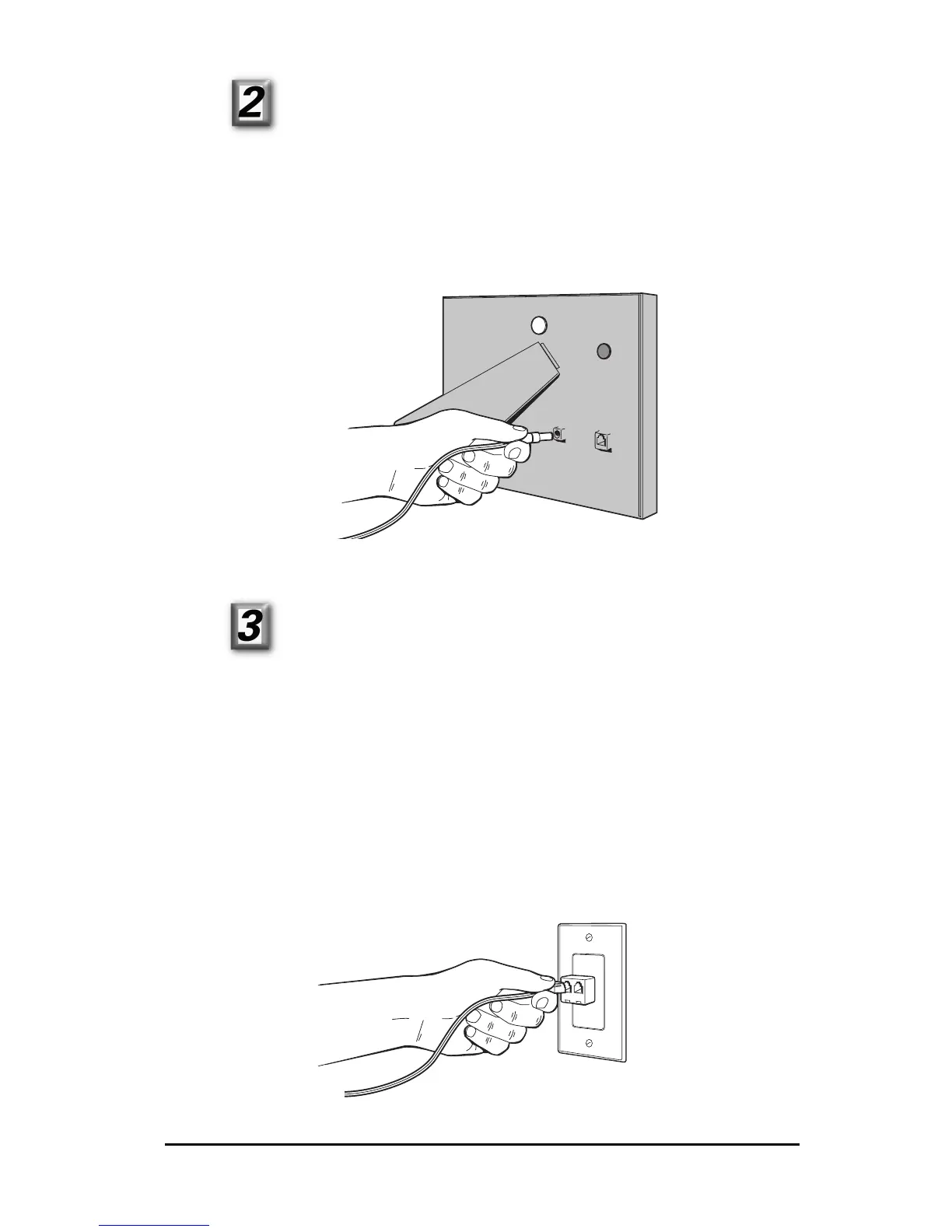Connect the power cord
Note: Remember to register your picture frame at
www.PolaroidDigital.com before setting up the
frame.
1 Insert one end of the black power cord into the connector
on the back of the frame as shown.
2 Plug the power adapter into your electrical outlet.
Connect the telephone cord using the
y-connector
If you have an available phone jack, connect the frame tele-
phone cord to your phone jack and the other end into the
phone plug on the back of the digital picture frame.
1 Remove your telephone cord from its jack.
2 Install the y-connector into the phone jack (y-connector is
included in the kit).
3 Plug your telephone cord into one of the y-connector
positions as shown.
Polaroid PhotoMAX Digital Picture Frame User’s Guide 5
