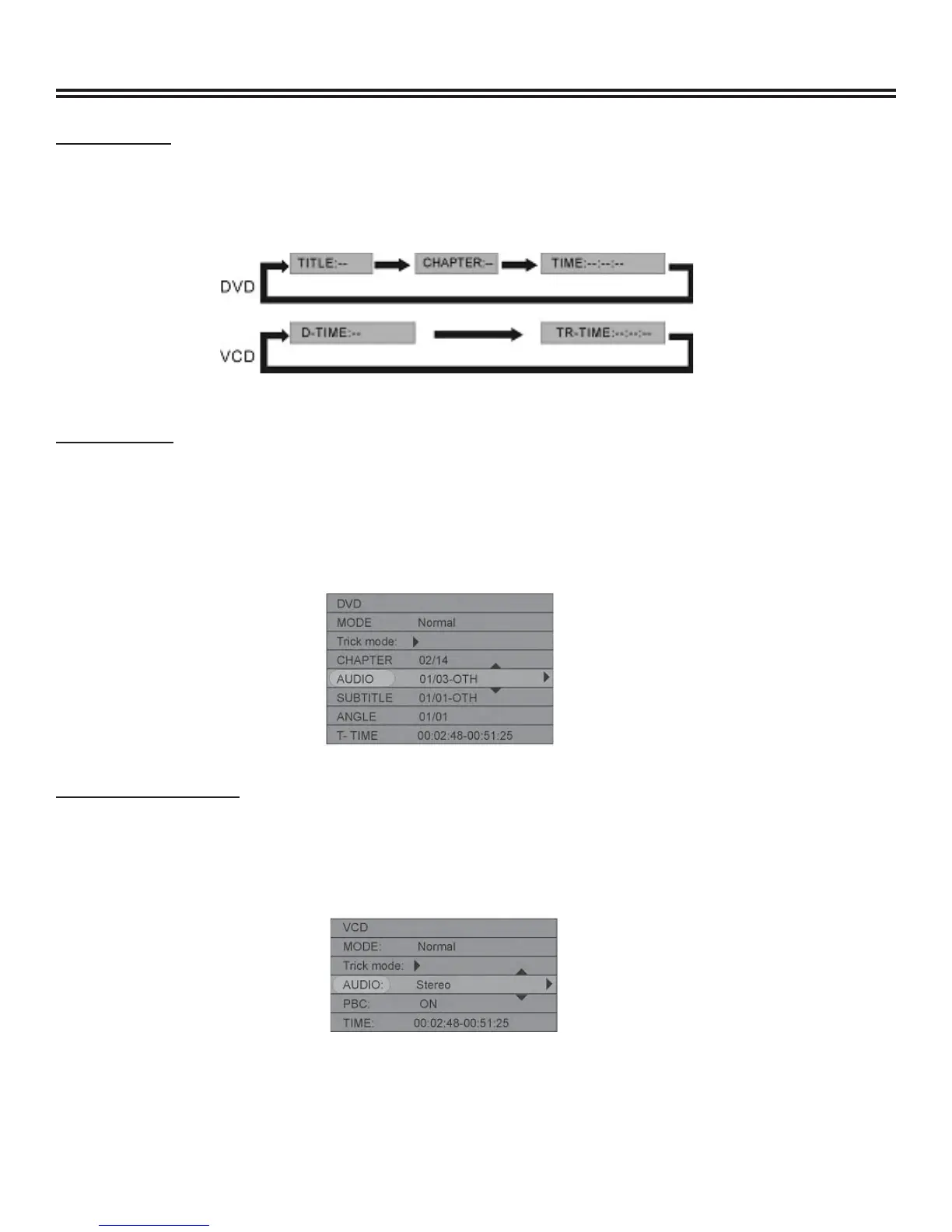Play Mode
31
“GOTO” Button
In the playing status, press the “GOTO” button to cycle through various options in the play control bar menu. With
the above-mentioned operations, you can use the remote control to enter the corresponding value and skip to the
corresponding location directly.
Note: For CD and MUSIC discs, do not press the “GOTO” button.
Audio Selection
Some DVD discs may have more than one OSD language. You may select one of them as the output.
1. In the play control bar menu, select the “Audio” item.
2. Press the “OK” button.
• The number on the right is the total number of OSD languages; the one on the left is the number of the
current mode.
3. Use the ▲ or ▼ button to select the “Audio” item, and press the “OK” button of the remote control to confi rm.
Audio Channel Selection
This section only applies to CD, VCD and MUSIC discs.
1. In the play control bar menu, press the ▲ or ▼ button to select the “Audio” item.
2. Press the “OK” button to confi rm and enter the input mode.
3. Use the ▲ or ▼ button to select “Stereo”, “Right” or “Left” and press the “OK” button to confi rm.
