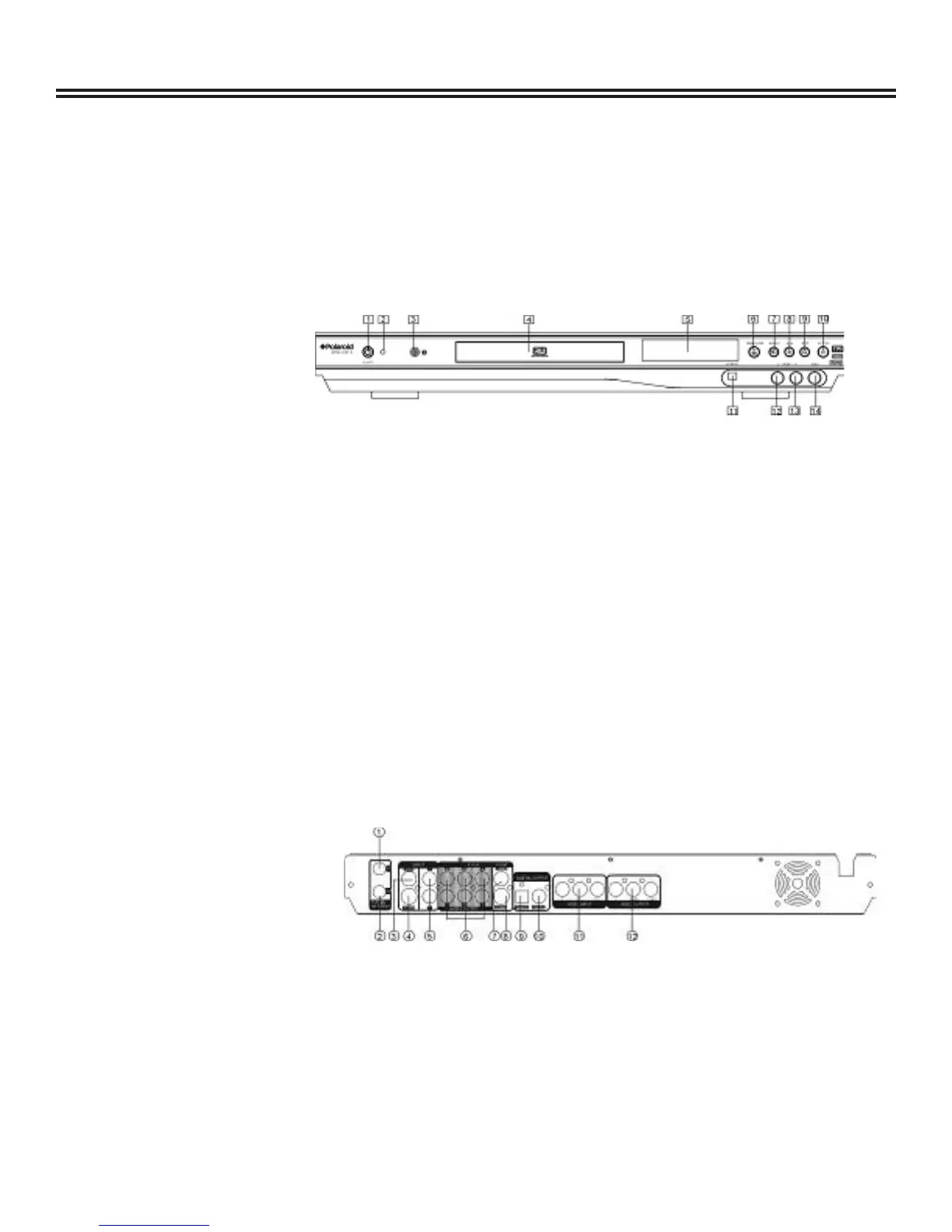Identifi cation of Controls
4
FRONT PANEL
REAR PANEL
1. Power button
2. Standby LED
3. IR (Remote Sensor)
4. DVD Door
5. Display
6. Open/Close button
7. Source button
8. Play button
9. Stop button
10. Record button
11. Digital video input
12. Audio input (front left)
13. Audio input (front right)
14. Composite video input (front)
1. RF signal input
2. RF signal output
3. Composite video input (rear)
4. S-video input
5. Audio input (rear left/right)
6. 5.1Ch audio output
7. Composite video output
8. S-video output (rear)
9. Digital audio-optical output
10. Digital audio-coaxial output
11. Component videos input
12. Component videos output (Y, Pr/Cr, Pb/Cb)
