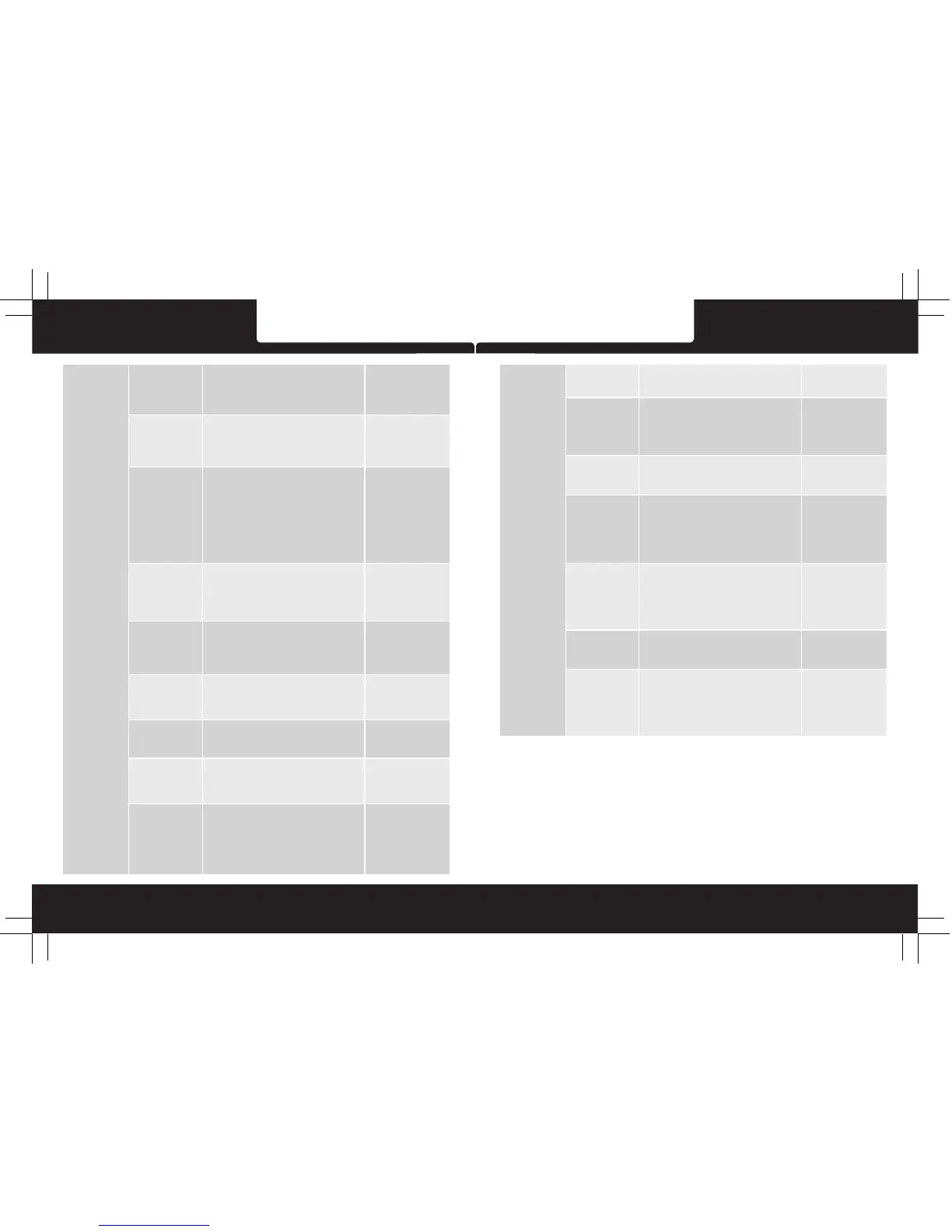EN-14EN-13
1 Minute / 2 Minutes / 3 Minutes – Select to
limit recording time per le.
3 Minutes, for example, the recording time for per
le is 3 minutes. If 21 minutes of video is recorded,
then 7 les of 3 minutes in length is created.
Manage the backlighting and presentation of the
LCD. It is advisable to enable this feature to
preserve battery power.
Off - Select to disable power saving for the LCD.
This is the default setting for this option.
1 min / 3 min – The driving recorder
automatically shut down the LCD after 1 min/3
min of inactivity or during video recording.
Note: If enabled, the driving recorder continues
to record video even when the LCD is shut off.
Press any button to power up the LCD.
Lcd auto power off: Off
Lcd auto power off: 1 min
Lcd auto power off: 3 min
Setting for activating the motion detection.
On: Select this to enable the motion detection.
Off: Disable the motion detction.
Motion detect: Off
Motion detect: ON
Setting for the sensitivity of G-sensor to detect
collision to protect the recording video.
Off - Disable the G-sensor function.
2G / 4G / 8G - The higher sensitivity the collision
will be detected easier. The default setting is 4G.
G-Sensor: 2G
G-Sensor: 4G
G-Sensor: 8G
G-Sensor: Off
Setting for the audio recording volume.
0,+1,+2,+3,+4,
+5,+6,+7
Setting for activating audio in the video.
Off - This enables the audio recording.
This is the default setting for this option.
On - This records video without audio.
Mute Mic: Off
Mute Mic: ON
Setting for the camera recording display on the
screen.
Output Front Mode: Only the front camera
recording display on the screen.
Output Rear Mode: Only the rear camera
recording display on the screen.
Output Dual Mode: The dual camera recording
display on the screen.
Output Front Mode
Output Rear Mode
Output Dual Mode
Setting for mirroring recording of rear camera.
Off: Disable mirroring recording.
ON: Enable mirroring recording
Rear CH Mirror: Off
Rear CH Mirror: ON
Manual compensation for low or bright light levels.
The more negative “-“in scale, the darker the
recorded video appears. The more positive “+”,
the lighter the recorded video appears. 0 is the
neutral setting for this option and is the default
value.
Mute Mic: Off
Lcd auto
power off: Off
Motion detect: Off
G-Sensor: 4G
Volume
Select the desired OSD language.
English / 简体中⽂ /
繁體中⽂
Language
Set the suitable frequency.
Light Freq: 50Hz
Light Freq: 60Hz
Light Freq: 50Hz
Output Dual Mode
Rear CH Mirror:
Off
AE bias
+2.0 / +1.0 / +0.0
/ -1.0 / -2.0
Set the system date and time.
2015/01/10 22:02
Setting for the plate information stamp on the
video recorded.
The default setting is 000000000, no plate
information.
Note: For simple Chinese, can set Chinese,
letters and numbers; for traditional Chinese and
English, only can set letters and numbers.
Plate setup
Format the inserted micro SD card.
YES - Selecting this option completes the format
process.
NO - Select this to abort the format.
Warning: ALL les are be permanently deleted and
CANNOT be recovered once the memory card is
formatted.
Format
YES / NO
This option sets the driving recorder to the original
factory default settings.
Default set
YES / NO
This option displays the current rmware number
of the driving recorder. This information may be
important for service and support communications.
DS301.VYYYYMMDD
YES / NO
Polaroid·DS301 Polaroid·DS301
