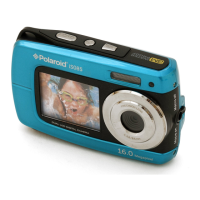Why are images not shown on TV from my Polaroid i531 Digital Camera?
- SScott StevensSep 4, 2025
If images are not showing on your TV from your Polaroid Digital Camera, it's likely that the video cable is not connected correctly. Ensure the video cable is connected to the TV's 'Video In' socket.